Admin of the project and Project manager are available roles in Team and Business plans. Both roles can set only the project captain.
Project manager
Project manager is the captain’s right hand man. Project managers can create new projects up to the purchased plan limit. You can have an unlimited number of Project managers.
Project manager can be an Admin of the project at the same time and help you fully manage projects. Project manager is automatically an Admin of the project that they create.
How to appoint a Project manager
Go to the section Users in the upper blue bar and All users. Via the three-dot menu on the right, appoint a particular user as a Project manager > Promote to Project manager.
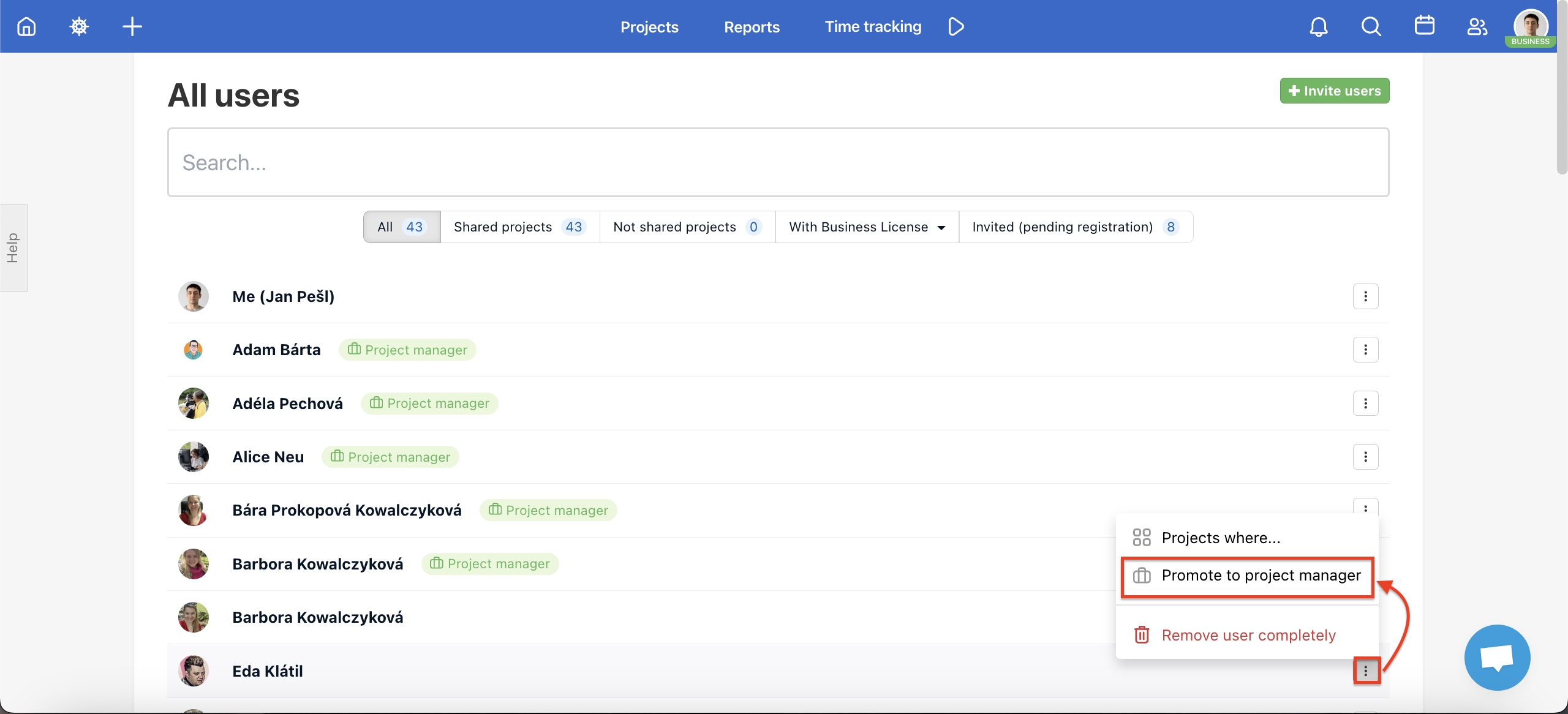
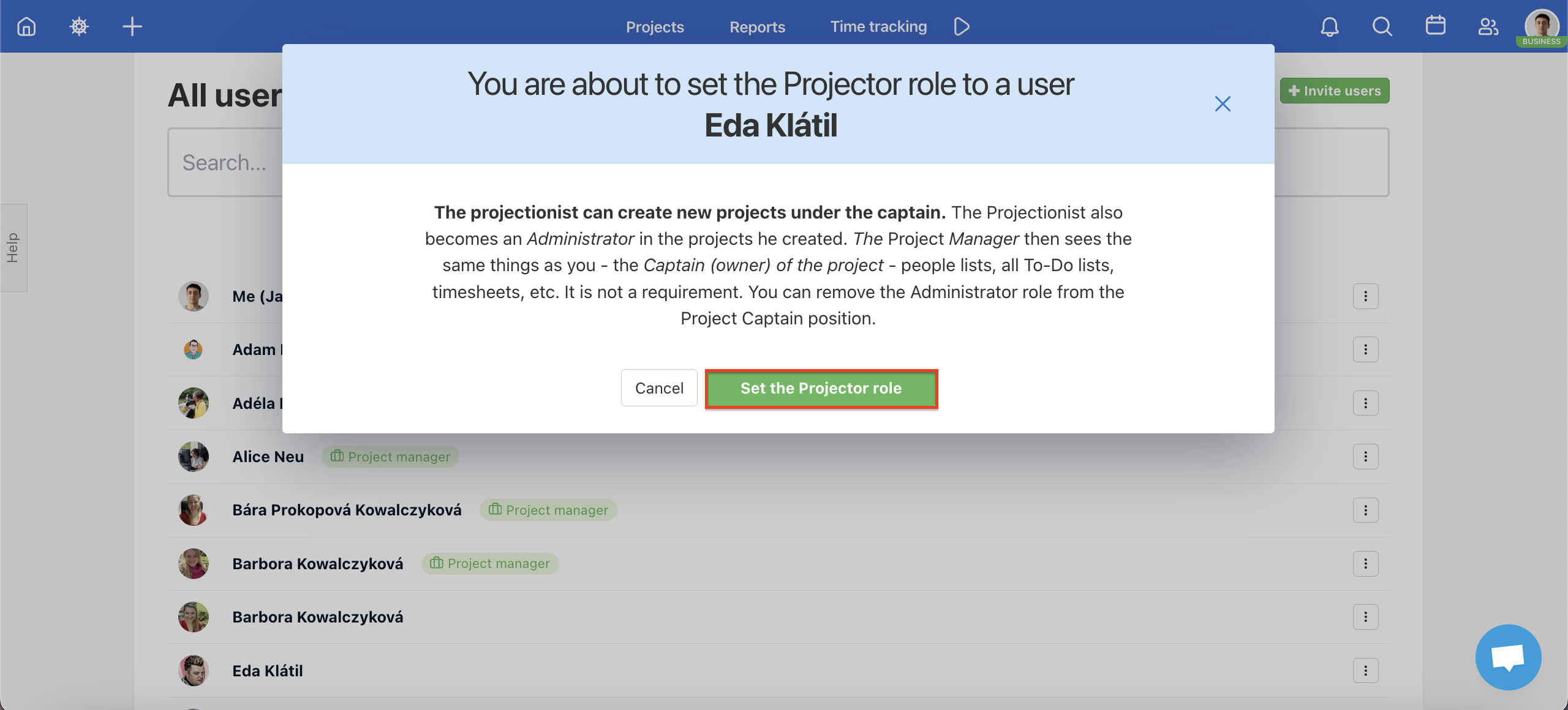
How to demote a Project manager
Demote Project managers just the same way in the section All users via three-dot menu on the right > Demote from project manager.
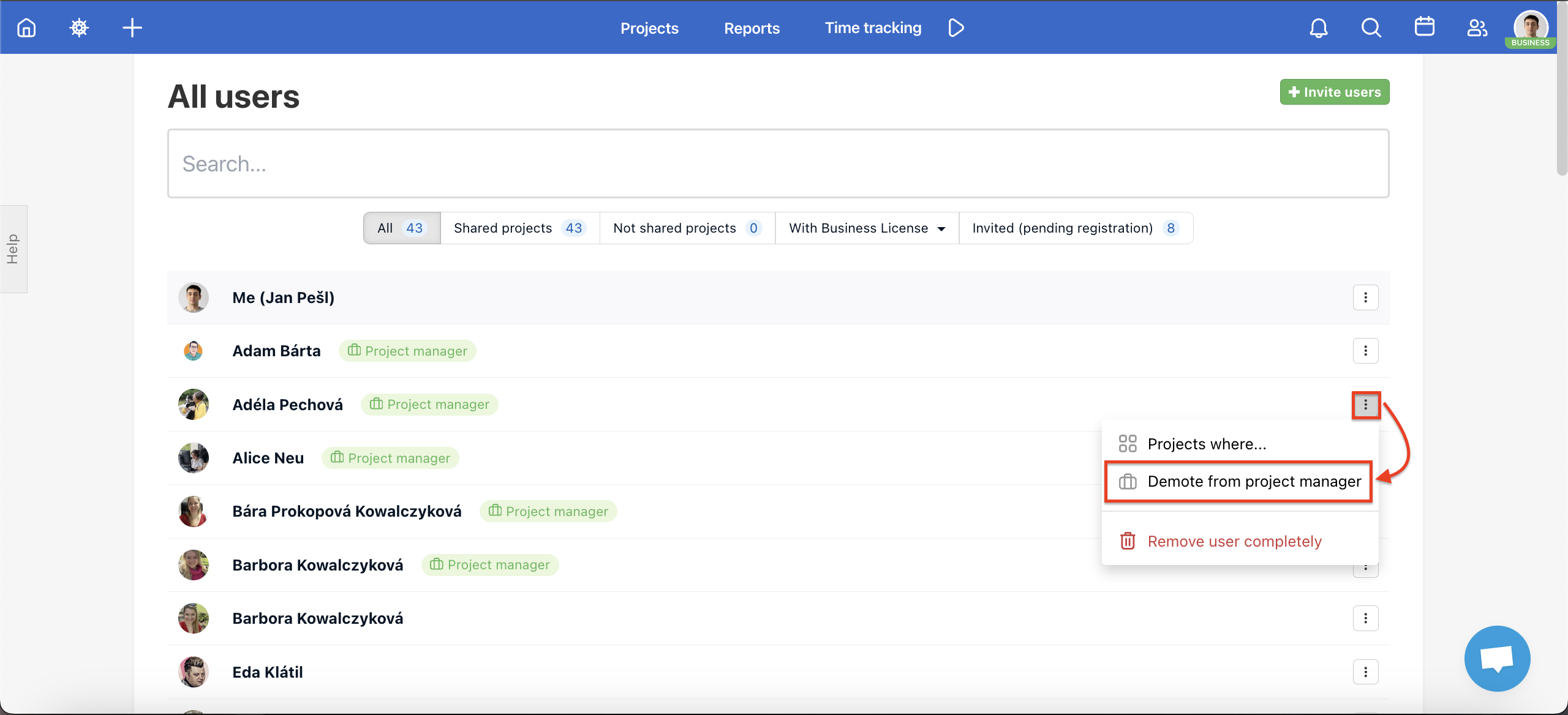
Overview of Project managers
In the section All users you have an overview of users who already have the Project manager role.
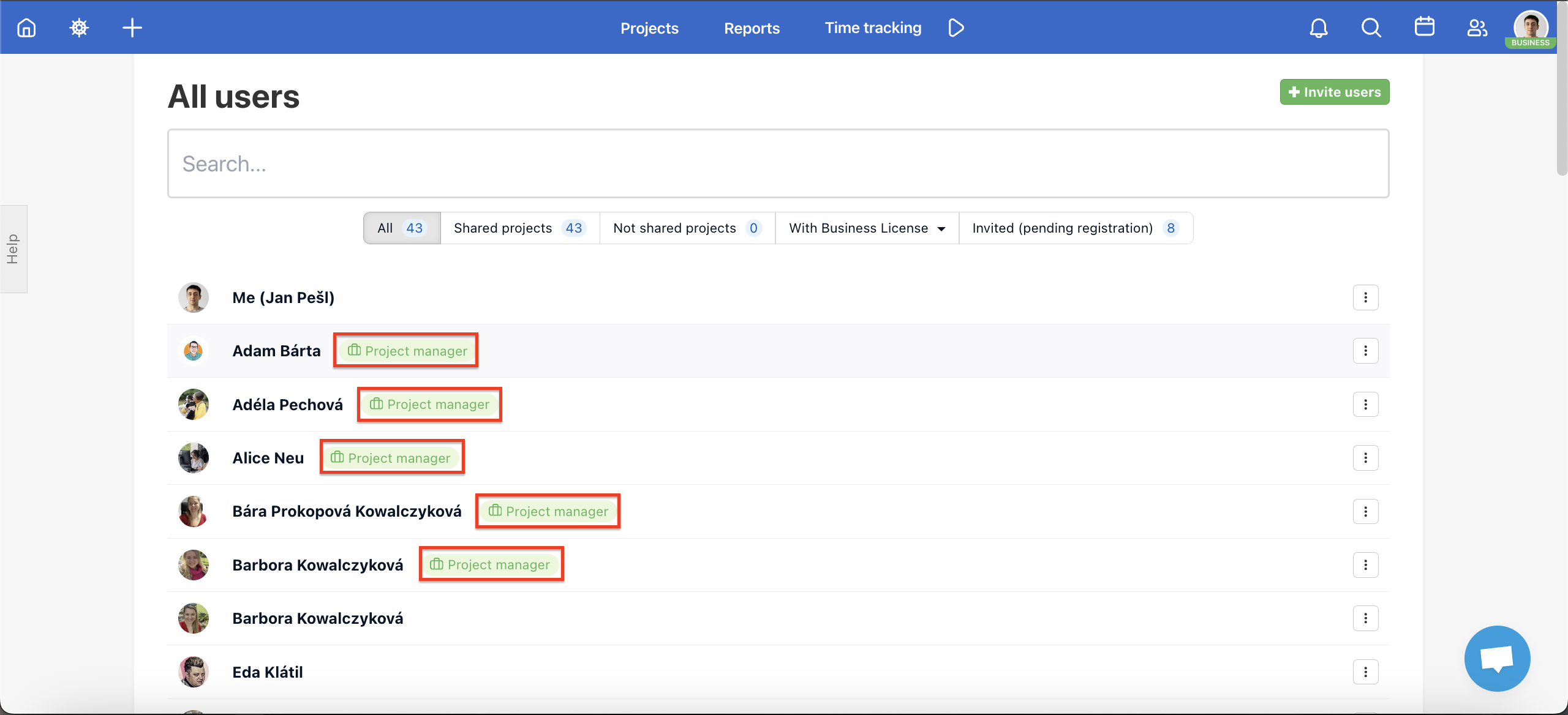
How to create projects as a Project manager
When creating a project as a Project manager it is very important to set the user with a purchased plan as a captain of the project.
Create a project via the plus icon in the upper blue bar and click Create project. Enter a project name, choose the currency and set the project view as you wish.
The last option is Who will be the captain of this project? Select a user who purchased the plan for your company. Confirm via Add a project.
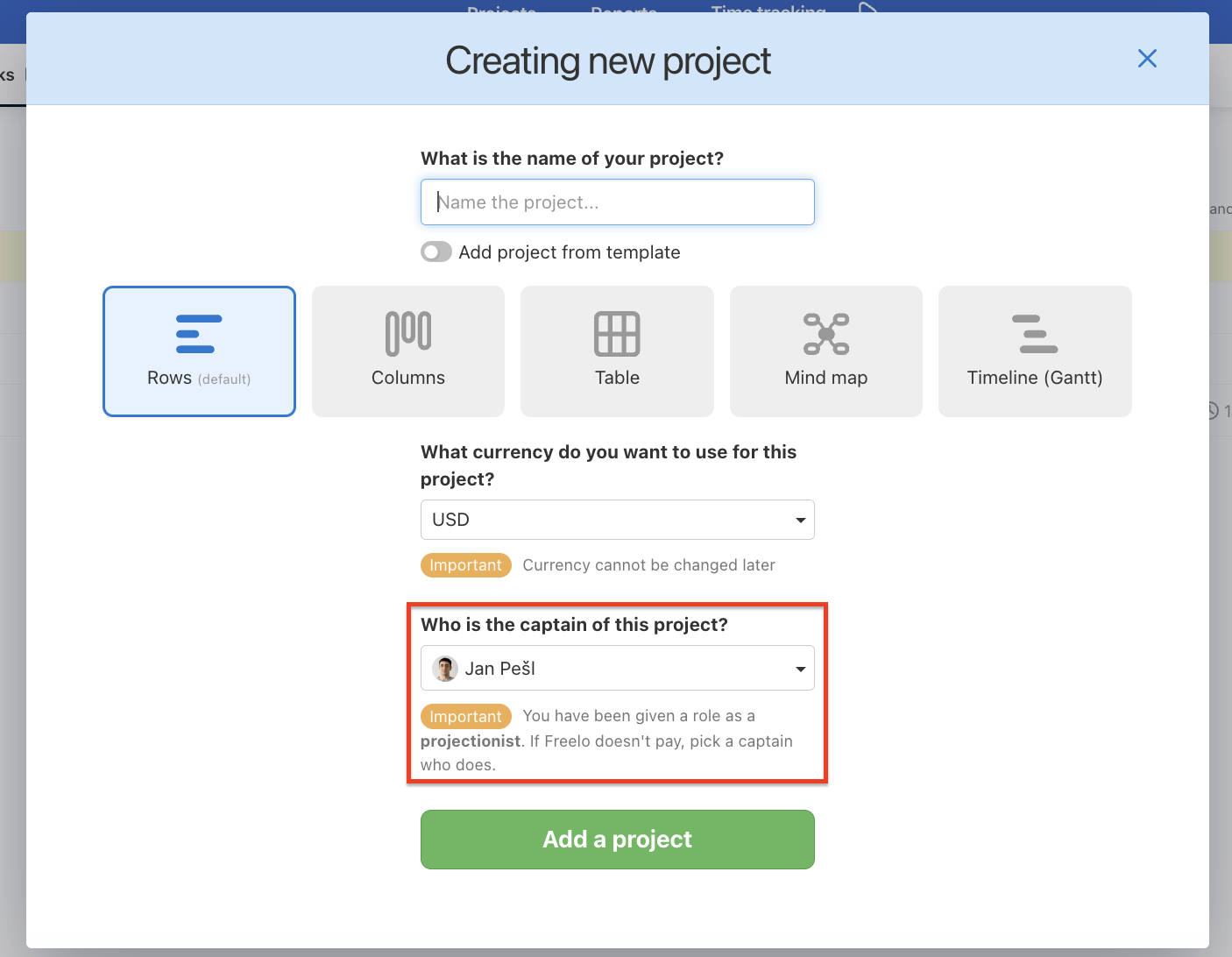
The project captain is most likely your boss, employer or a client you work for. This person always has to be chosen as captain of the project.
Once you select the captain, they will be pre-set for the next time again.
How to cancel an automatic Admin role for the Project manager
If you do not want your Project managers to be Admins in projects, you invite them to automatically, just cancel this option in your Settings.
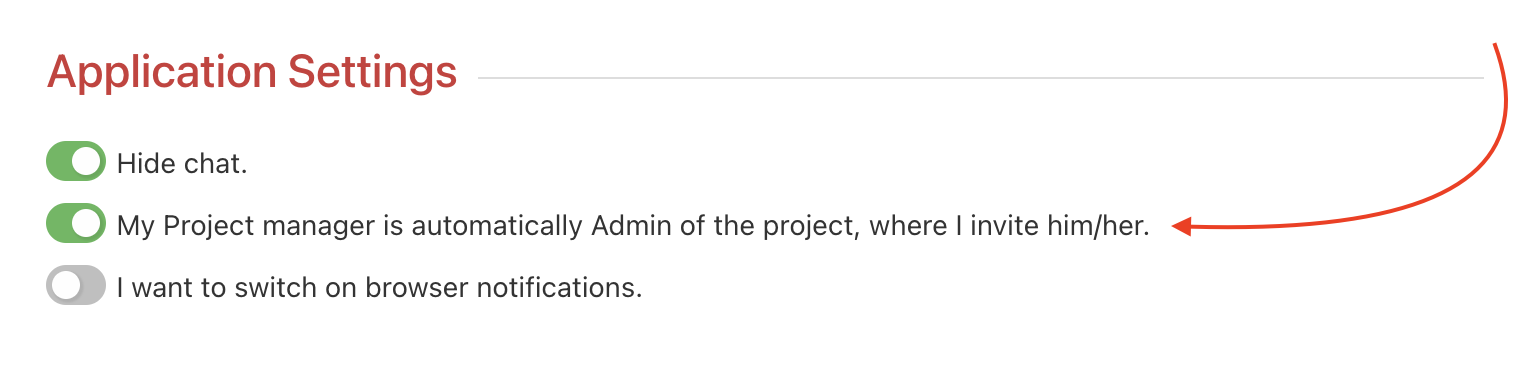
Roles and Company Captain
Click the three-dot menu to find a feature Set Roles. There you can appoint Project Manager and Company Captain roles.
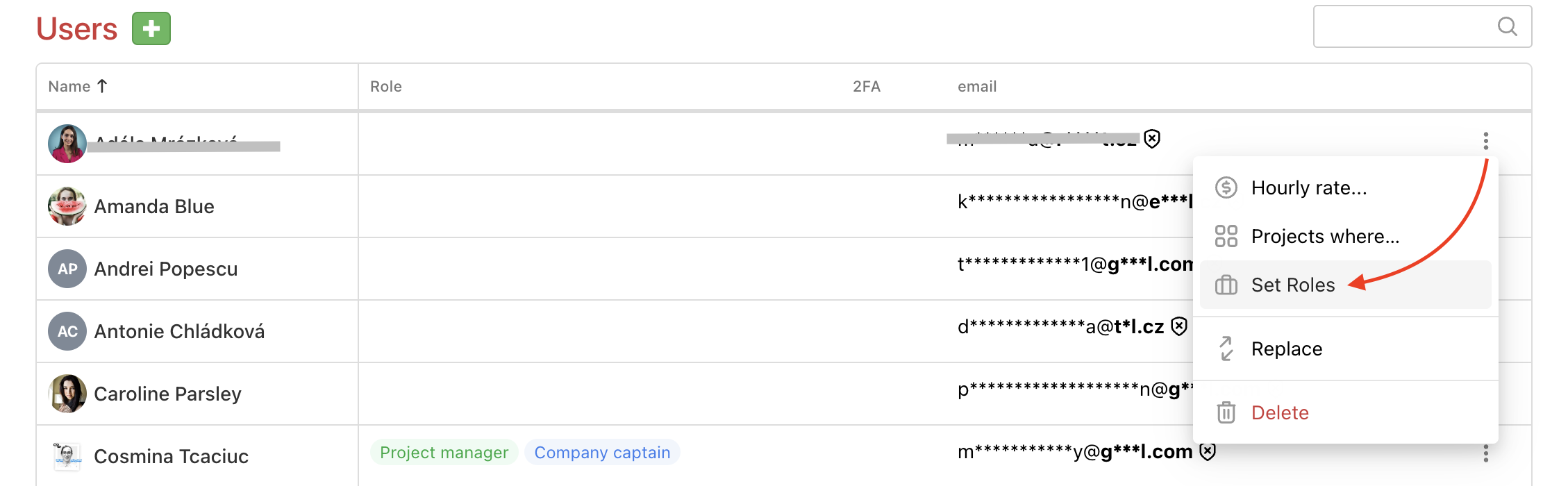
Project managers can create new projects under your account. Just click the checkbox, that turns green and confirm via Save roles.
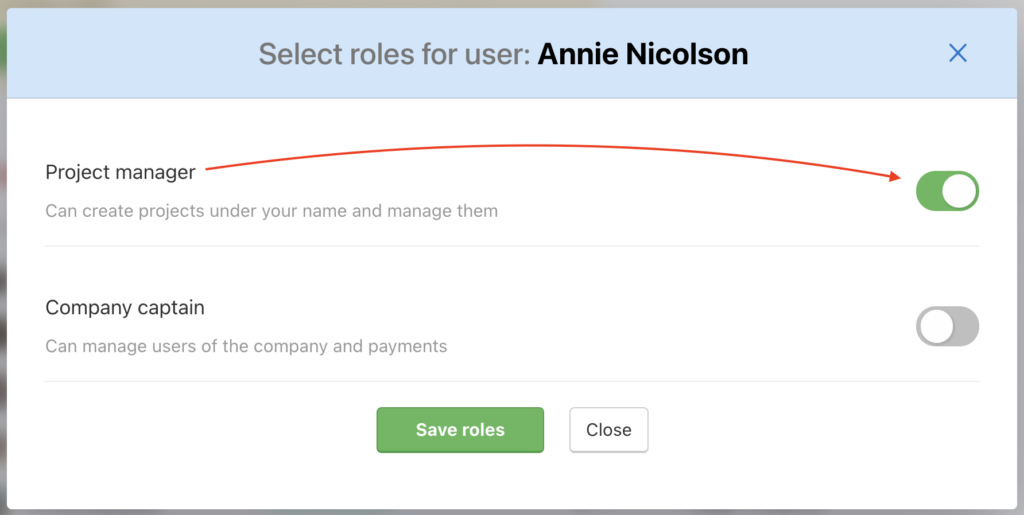
Project Manager is appointed by the Captain or another Company Captain.
Who is Company Captain
Company Captain is a role available in the Business plan only. It is a part of the Business panel. Company Captain has the same rights as the Captain. Thanks to this role users can:
- Create projects under a Captain
- Invite users and set access to To-Do lists
- See the financial side of a project
- Access Insights in Business panel
- Manage users in the Business panel
The Company Captain can be named by the Captain or another Company Captain. Company Captain is automatically a Project Manager and Admin of all projects.
Click the three-dot menu on a user > click Set Roles > click the checkbox by Company Captain (Project Manager is activated automatically) > Save roles.
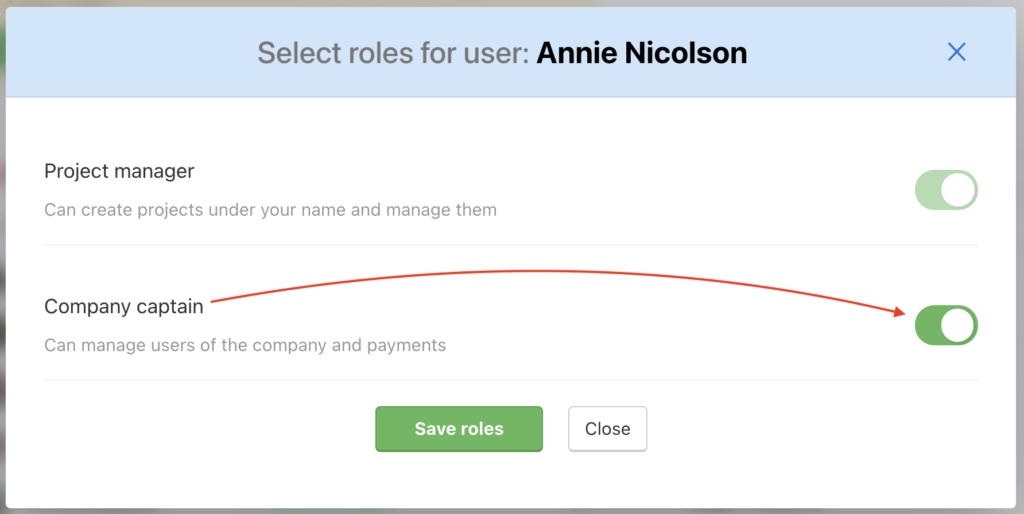
In the overview, you can see which roles the user has.

More features
More features are hidden under the three-dot menu on the right.
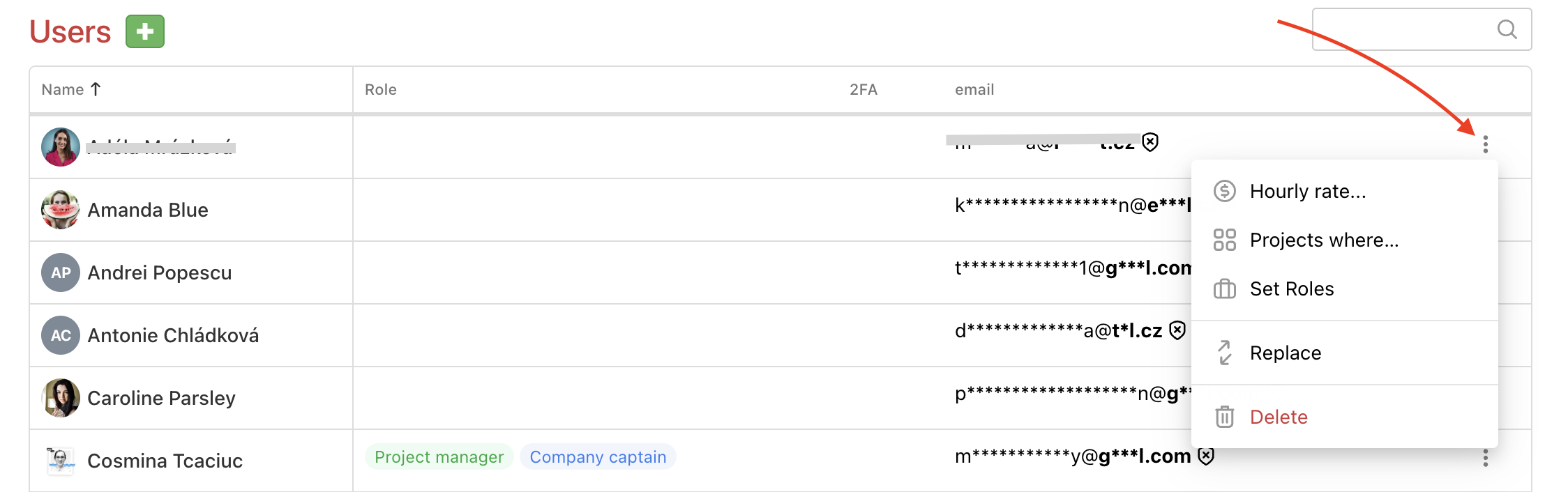
Adding a new user
Via the green button + you can invite new users to your projects. After clicking on it, a form will appear where you select an already existing user or enter one or more email addresses.
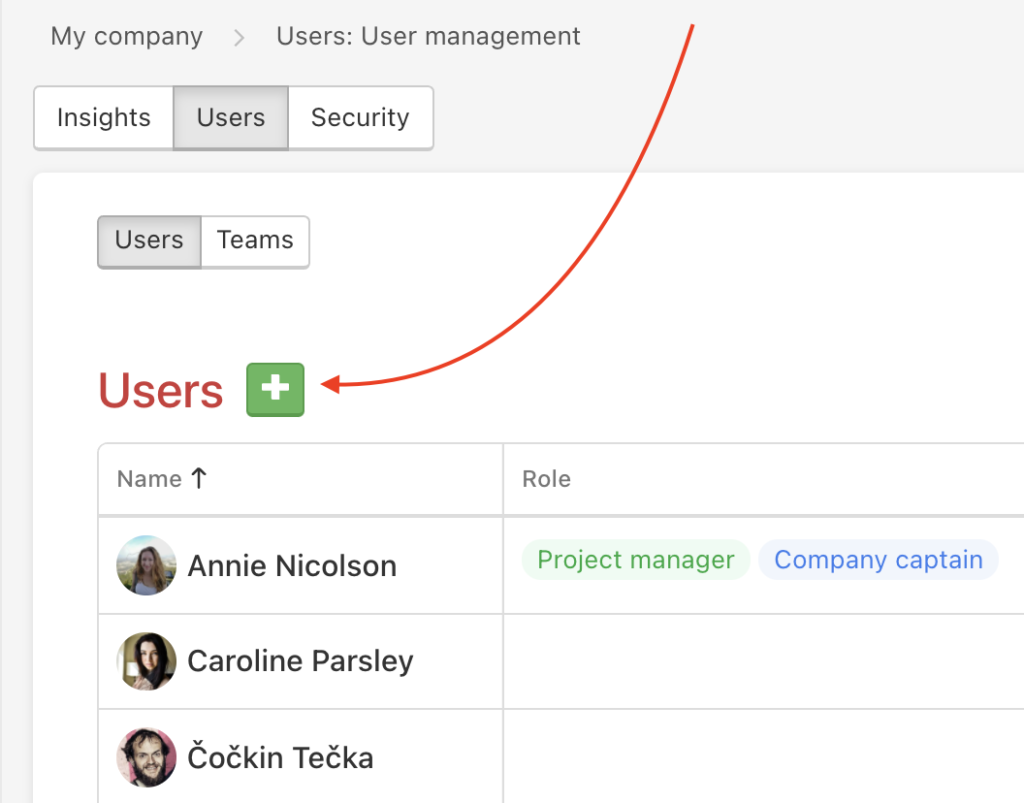
Select users or enter emails and select projects to which you want them to have access to. Confirm via Invite Users.
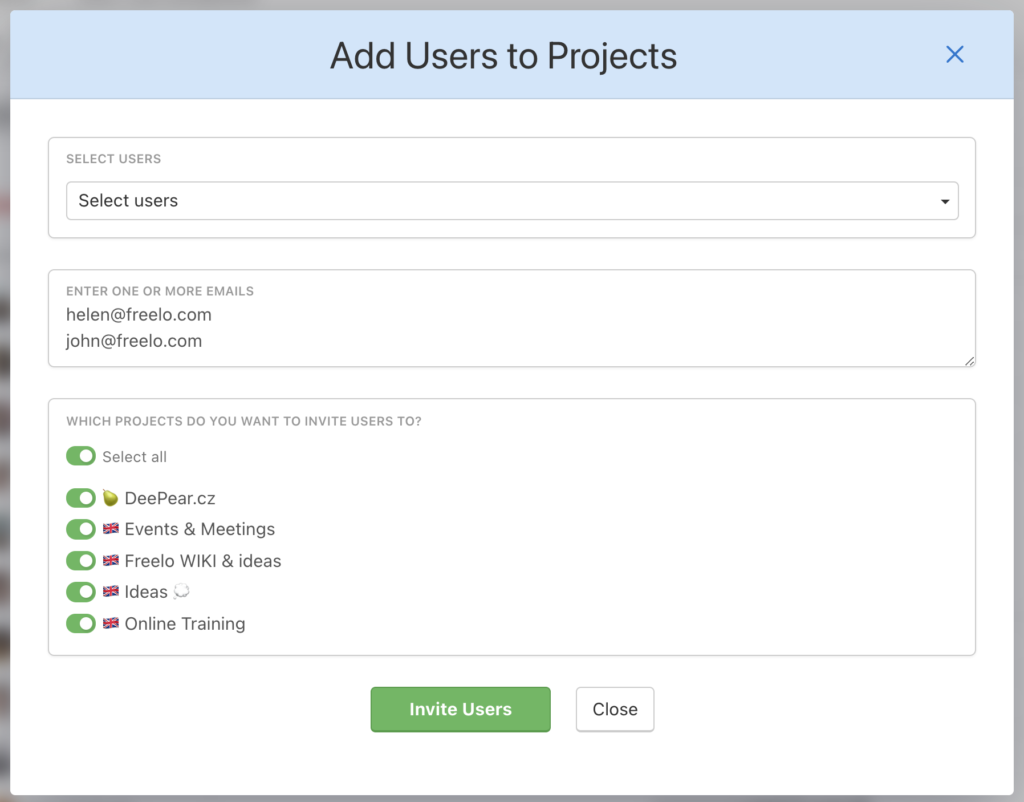
Adding to projects in bulk
Click the three-dot menu on the right > Projects where… and select projects you want to invite the user to or uncheck the checkbox to remove the user from other projects.
In some projects, you can assign the Admin role. Click the checkbox Appoint Admin and confirm via Save.
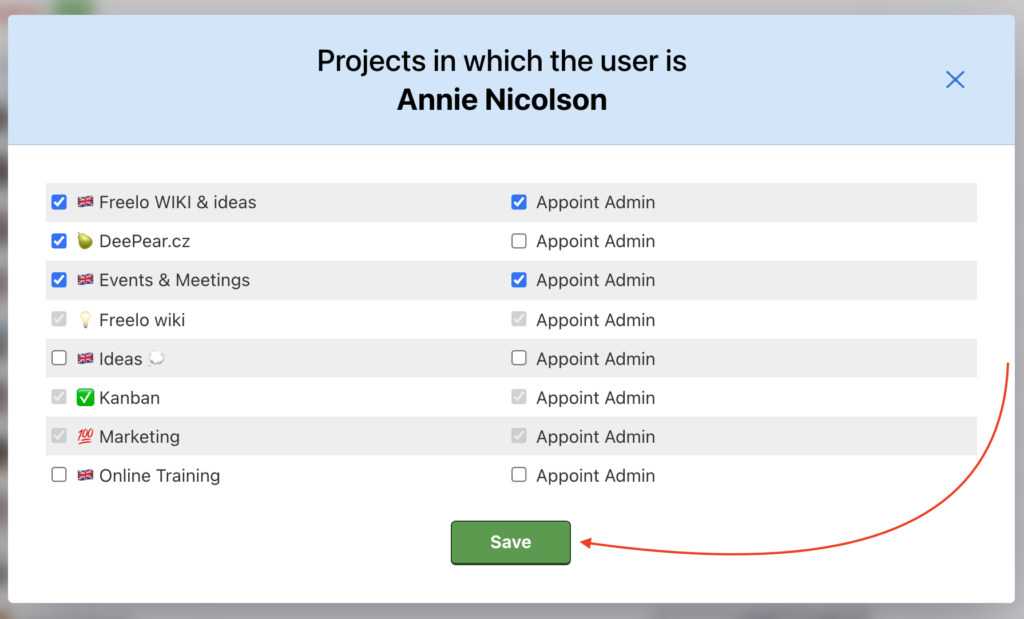
User’s hourly rate
This feature allows you to set a user’s hourly rate across multiple projects and in different currencies. How to set hourly rate properly is described in our Help section User’s hourly rate. If you are captain of the paid plan, you can set hourly rate for yourself anytime.
Go to User management > three-dot menu > Hourly rate.
Replacing user
Replacing users is a great feature that can save you a lot of time when transferring tasks to a new assignee. It is useful when an employee leaves or changes position.
In the three-dot menu on the user, line find > Replace.
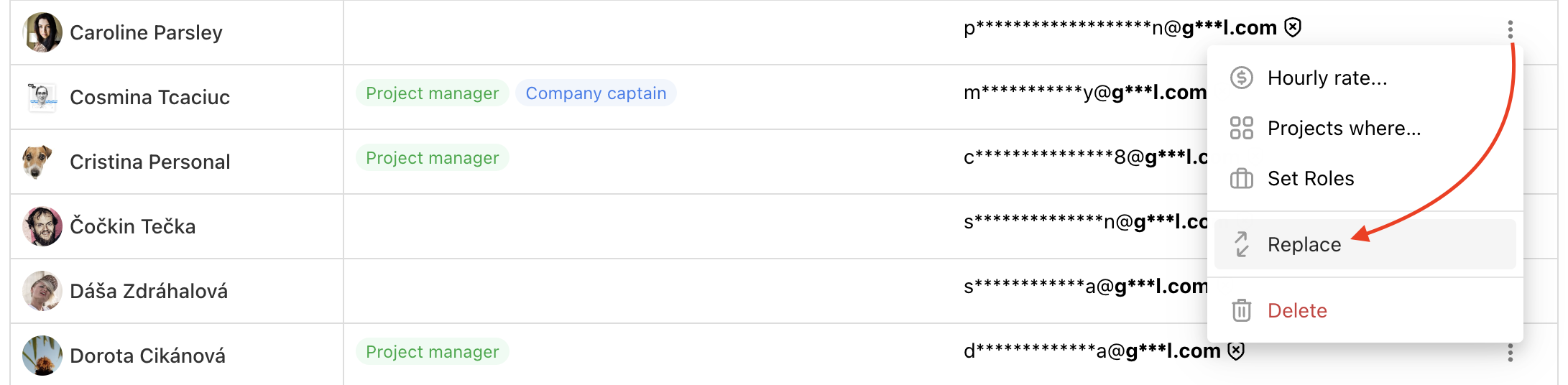
The current user can be replaced by someone else in all tasks. It is necessary to invite the user first.
What is going to happen?
- Tasks assigned to user A will be assigned to user B
- You will invite user B to all selected projects, where user A currently still is
- You can select if:
- User B is following all tasks that were followed by user A. User A will automatically unfollow those tasks. Option: Cancel all following for the replaced user and turn on for the new user
- User A is removed from the selected projects. Option: Remove the replaced user from the project
To apply the options above, click the checkbox. Save the setting via the green button Replace user.
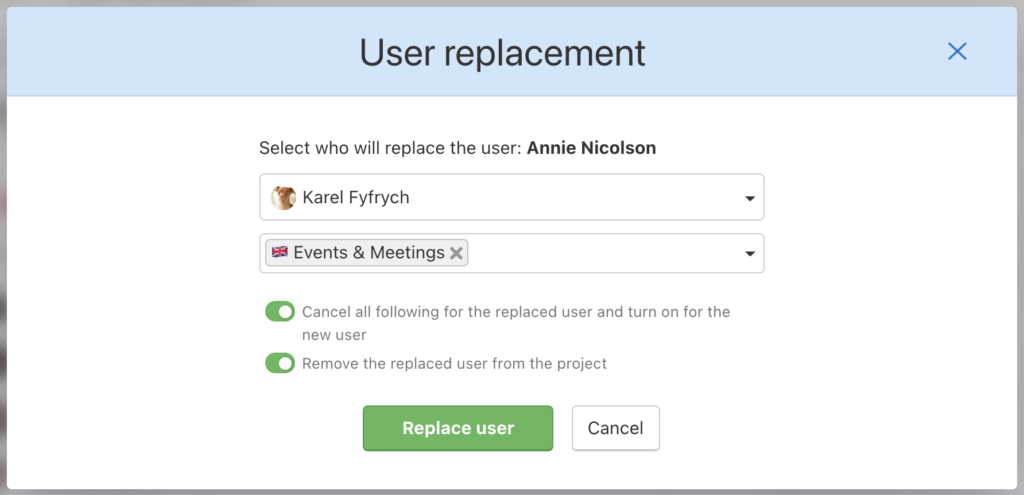
Removing user
The last option in the three-dot menu > Delete.
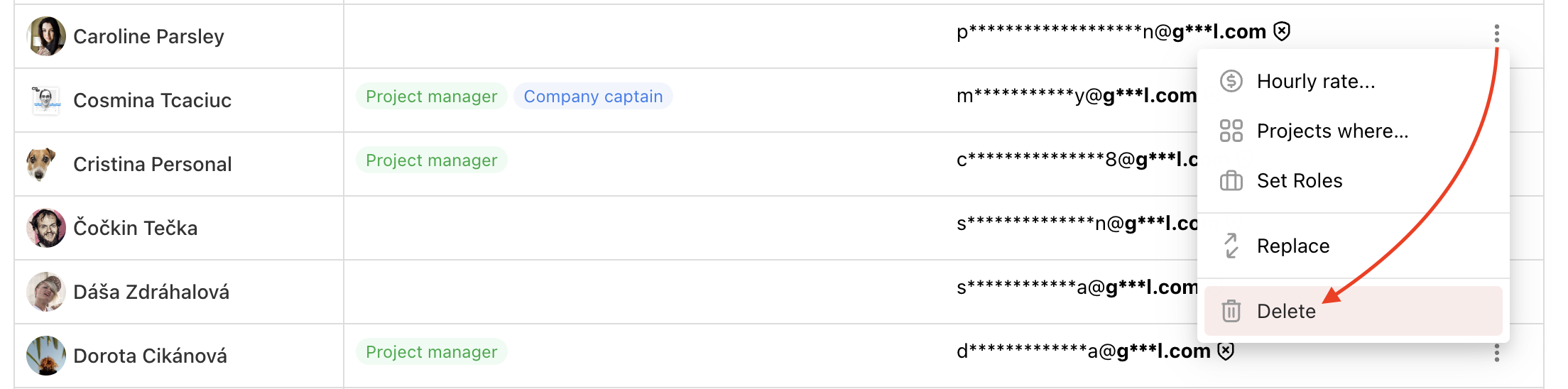
A list of all your projects will appear. The user will be removed from all of them. Click the red button Remove user.
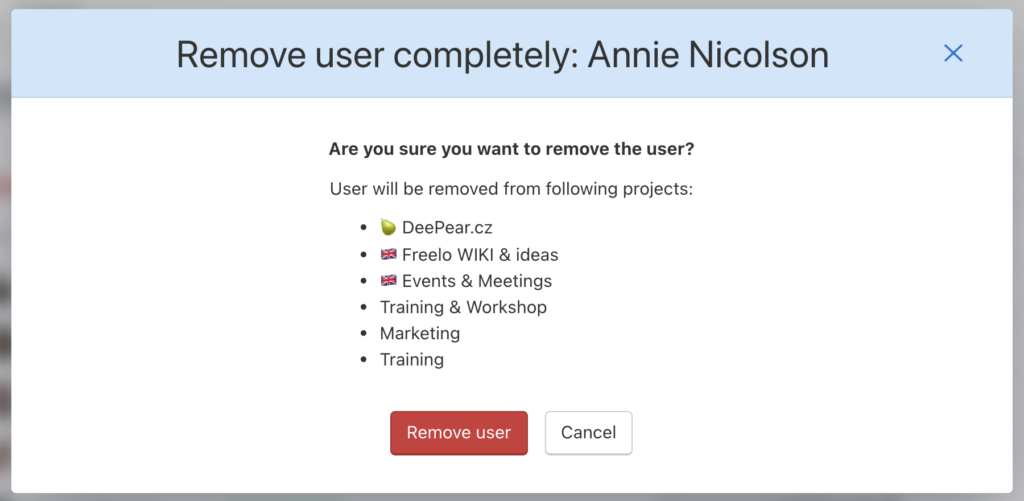
The user will no longer be in a list of users in the Business panel. If you share other captain’s projects, you will be able to find the deleted user on the All users page.
Admin role
Admin of the project can see the project the same way as its Captain. That means the Admin can see all financial and time reports of other users and budgets. Admin can invite and remove other users from the project, setup the access to Notes and To-Do lists.
Admin is appointed for a particular project by the captain. Project manager is automatically an Admin of the project that is created.
How to set up an Admin of the project
Go to the section Users in the top blue section and All users. Appoint a particular user as Admin via three-dot menu on the right you > Appoint Admin.
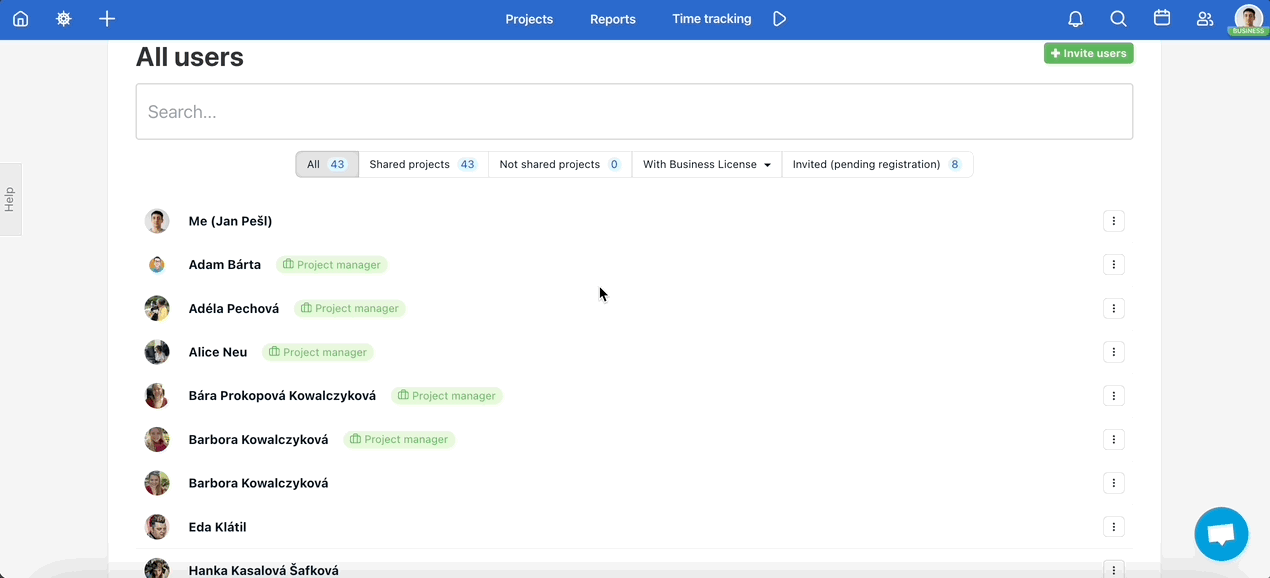
Remove the role the same way.
Tips & Tricks
- Give the right to create new projects to chosen people. Appoint them as Project managers.
- Appoint more Admins so the managing and delegation is not up to one person only.
- The captain (project owner) can be changed anytime when transferring a project.
- The key is to divide projects well and cleary. Check 7 rules on how to organise your projects.