Business plan offers many premium features – from Timeline (Gantt chart) to or example user management. Do you want to try out the functions of the Business plan?
I am already a Freelo user
In case you have already been using Freelo for a long time, turn the Business trial on via your avatar in the top right corner > Business panel. In the following modal window that appears, confirm turning on the trial version.
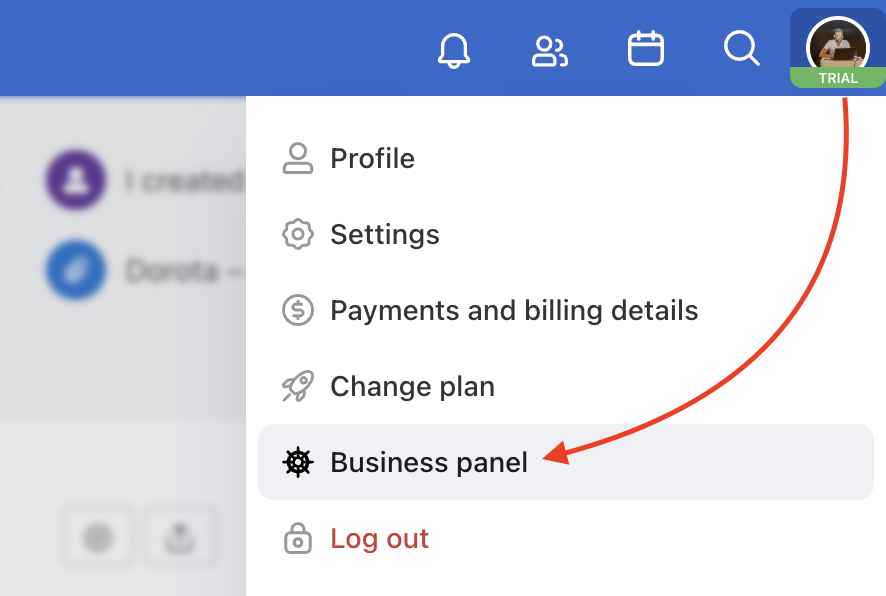
You have 14 days to try all the Business functions for free
The only people who have access to the Business panel are the captain and the Company captain (a person that is appointed by the captain or another Company captain).
I am new in Freelo
If you’ve just registered, a Business trial is activated for you automatically. During this trial period, you can access the Business Panel located in the top blue bar — its icon is right next to the house icon (Dashboard).
The Business trial is active for 14 days.
The Business Panel feature is available to the captain and the Company Captain appointed either by the Captain or another Company Captain. Other invited users cannot see it.