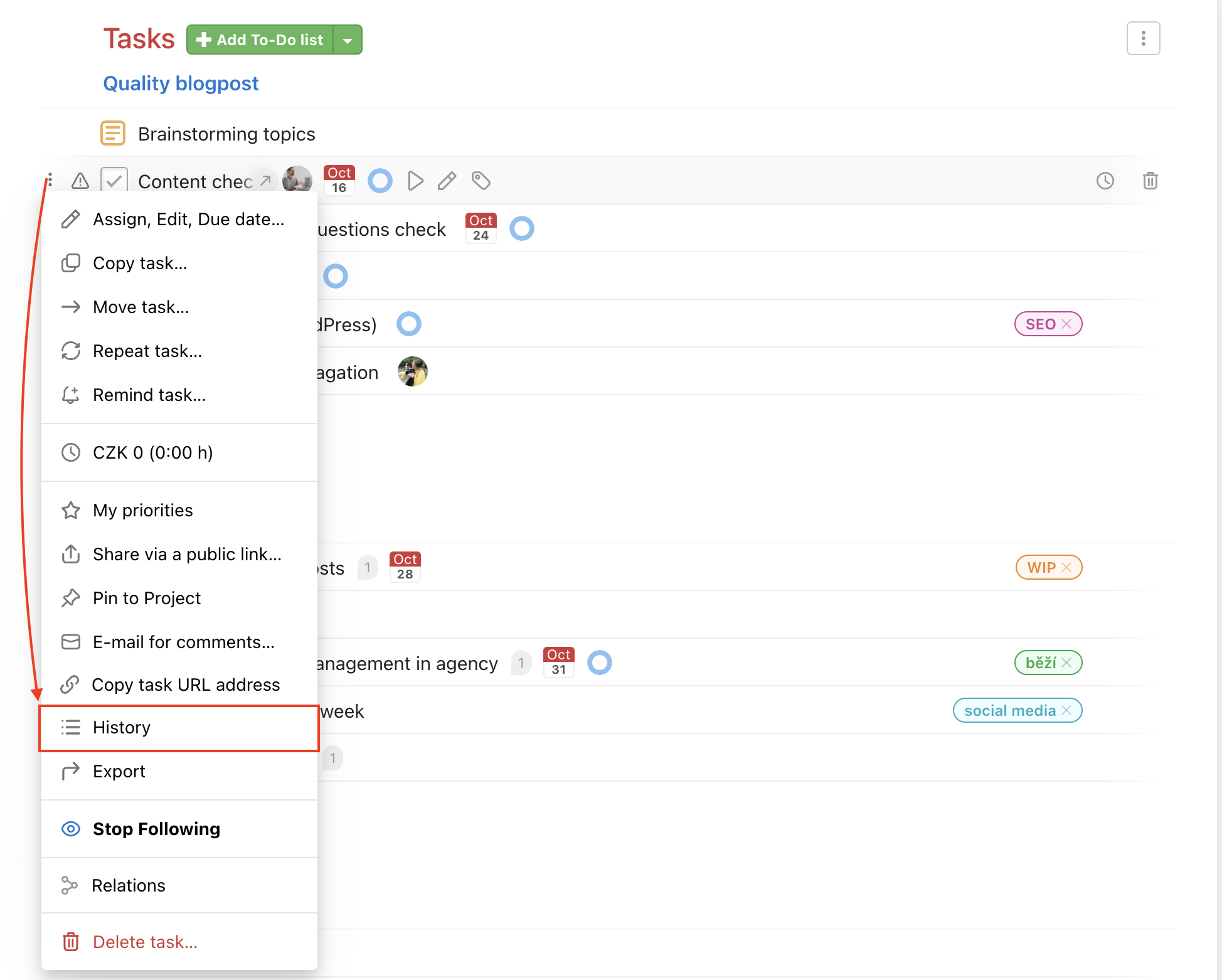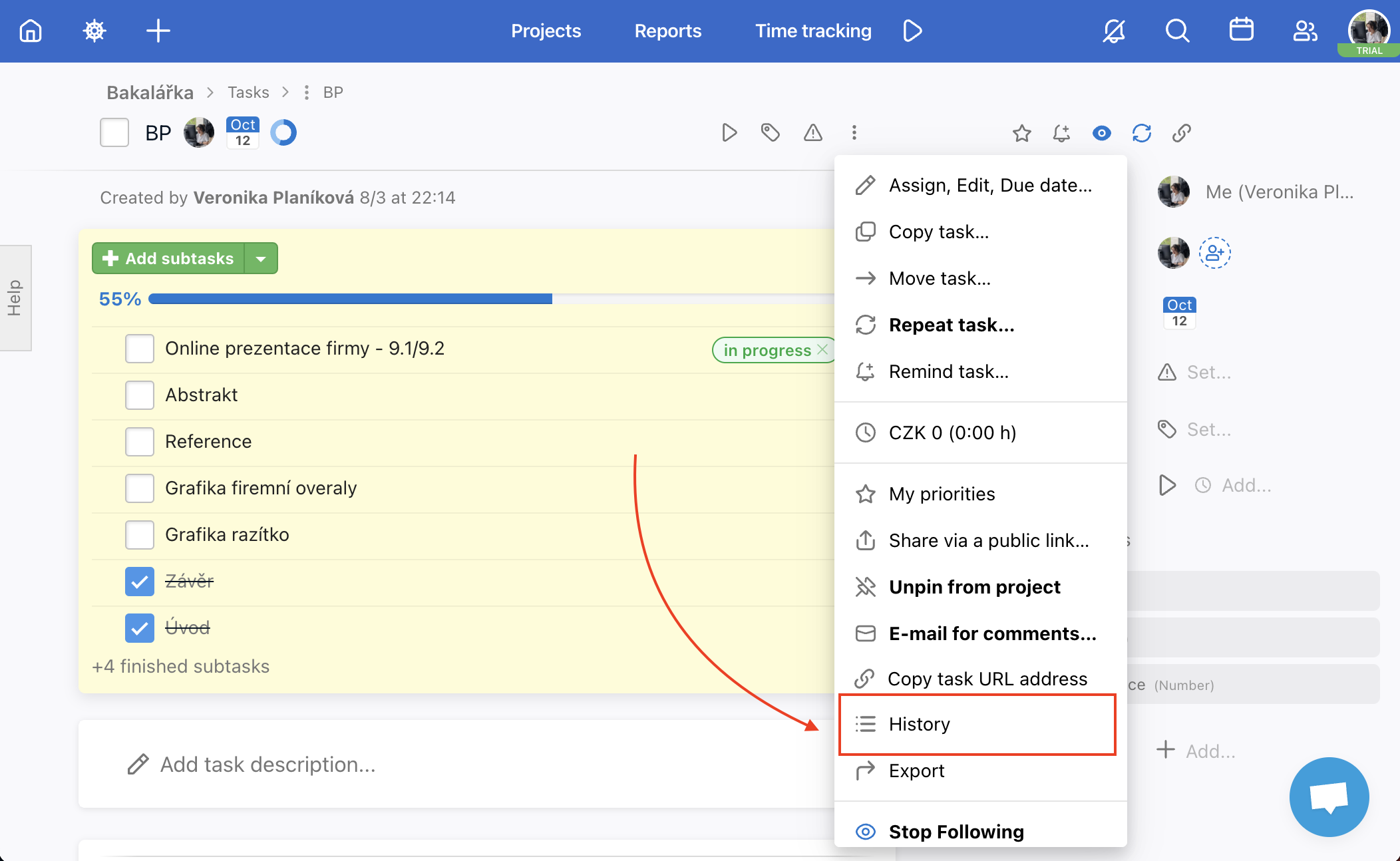Thanks to task history you have an overview of all activities in every task and subtask. It is easy to check what exactly and when happened.
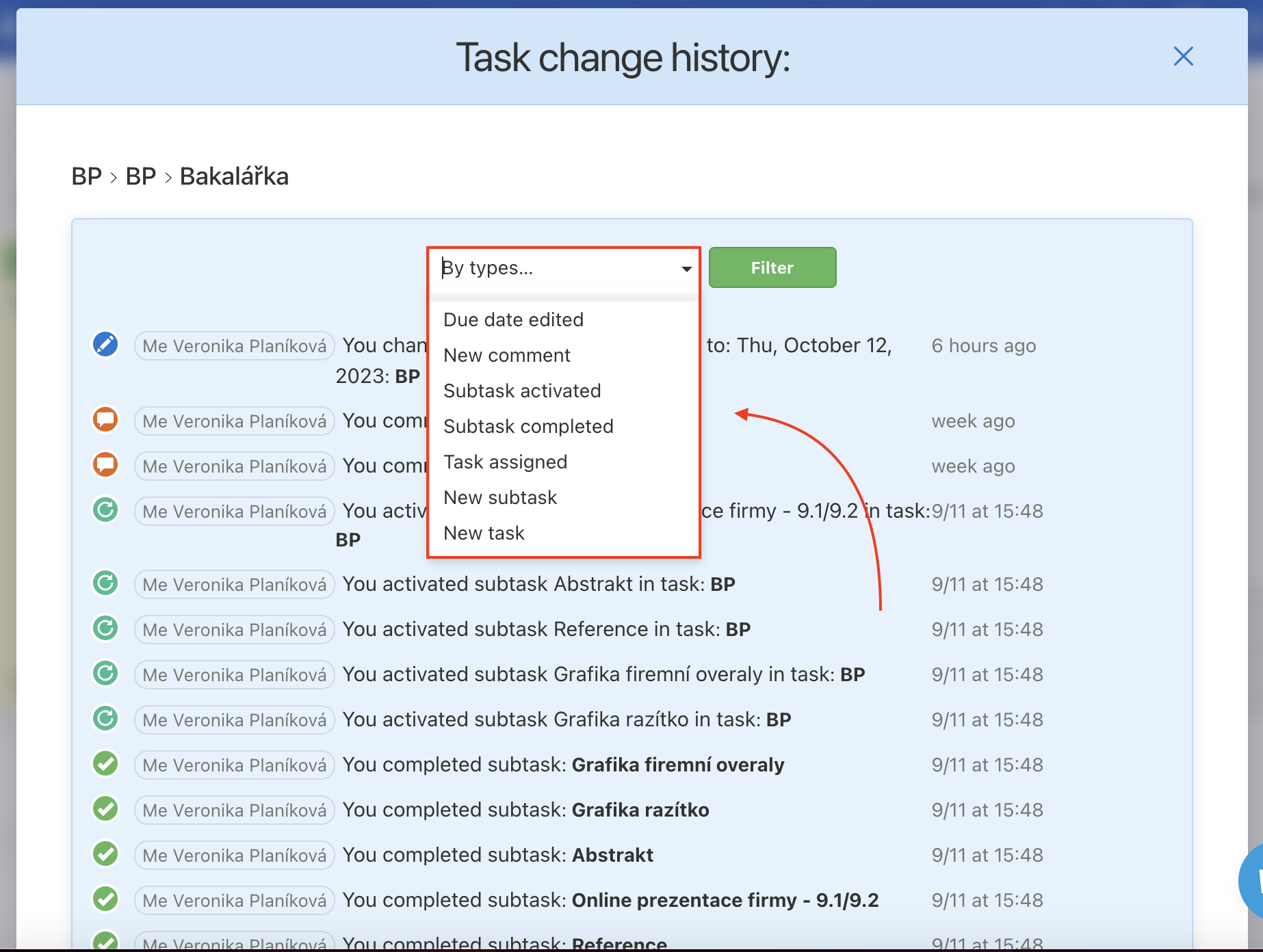
You can individually view:
- Due date edit
- New comment
- Subtask activated
- Subtask completed
- Task assigned
- New subtask
- New task
Where is task History
There are two ways to see history of task or subtask changes – on the page with all task (three-dot menu next to the name of the task) or on the task detail.