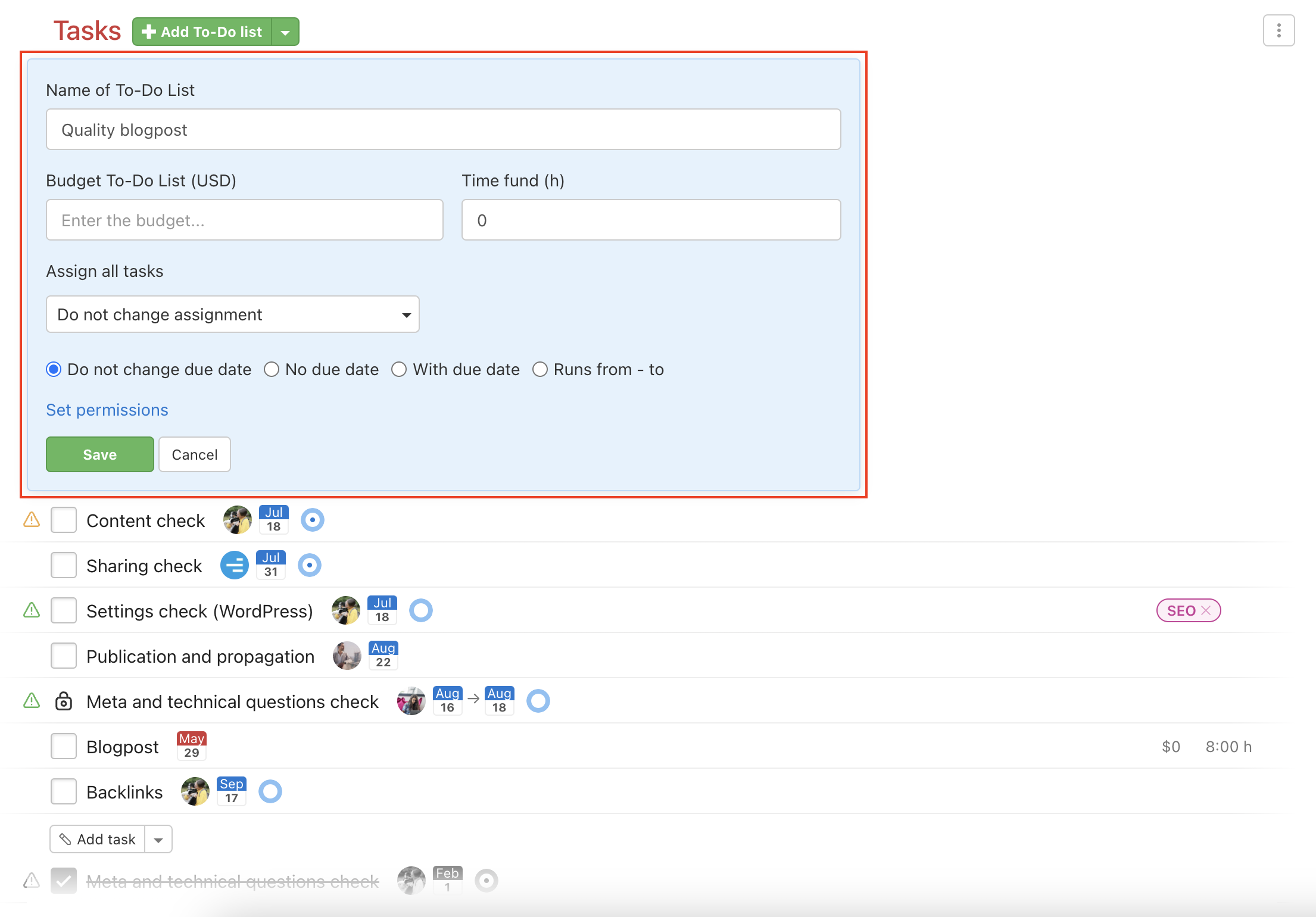When editing a To-Do list you can:
- Change the name of a To-Do list
- Assign all tasks to one user
- Add the same due date for all the tasks
- Add a budget for To-Do list if you are a Captain or an Admin of the project
Editing a To-Do list is available via the pencil icon on the right from its name (when you hover over it with the mouse cursor).

After that, you can set a due date for all tasks in this To-Do list or assign a single user to all tasks. The changes to assignee and due date apply only to existing tasks. Confirm by clicking the Save button.