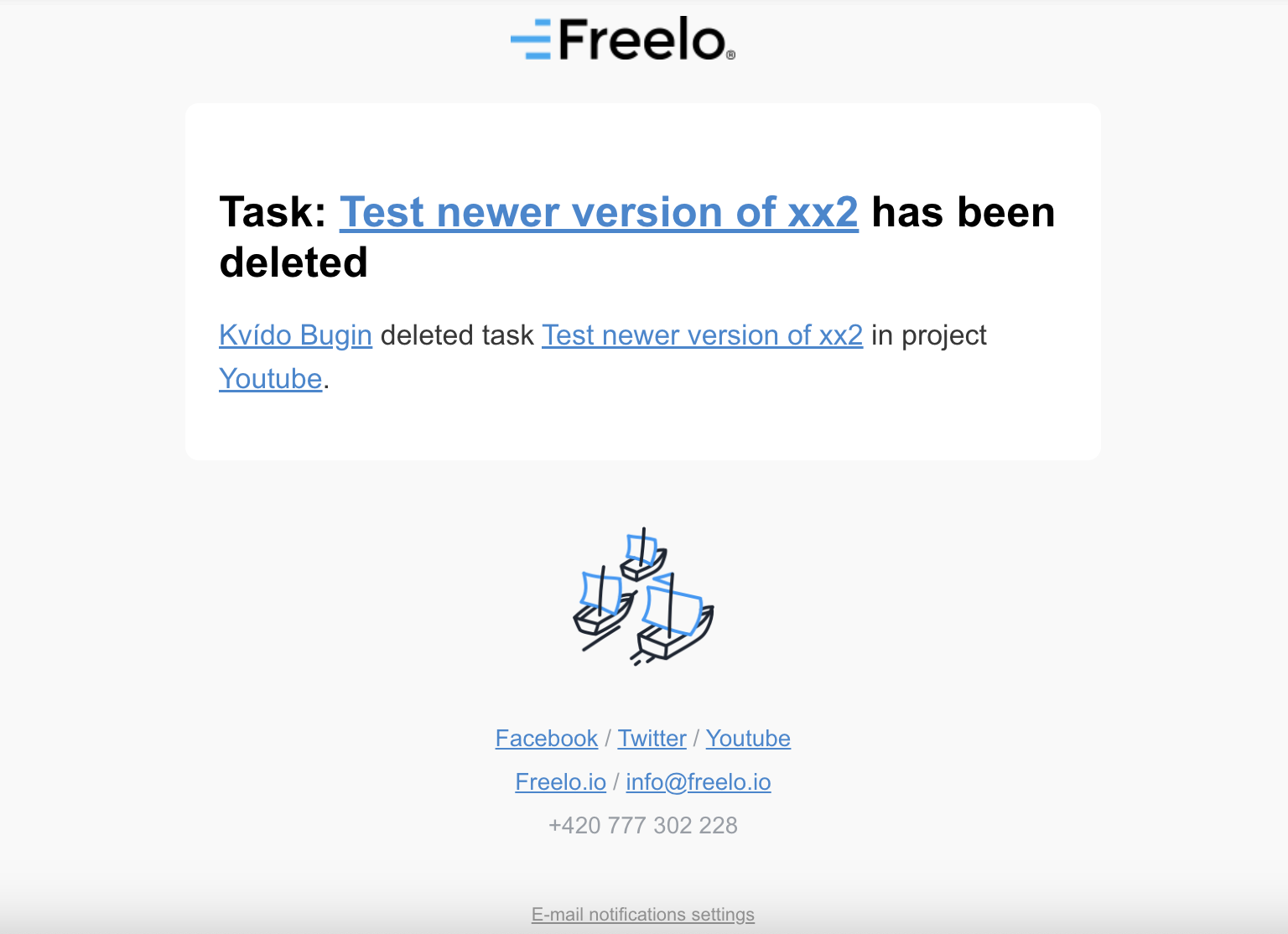Every user can delete a task or subtask. That’s why you need clear rules, how to use such a tool. There are few options to prevent loosing tasks in Freelo and how to find deleted task and restore it.
How to delete a task
There are few ways how to delete a task or subtask.
Project detail
Task can be deleted from project detail. When you place mouse over the task, on the right appears bin icon.
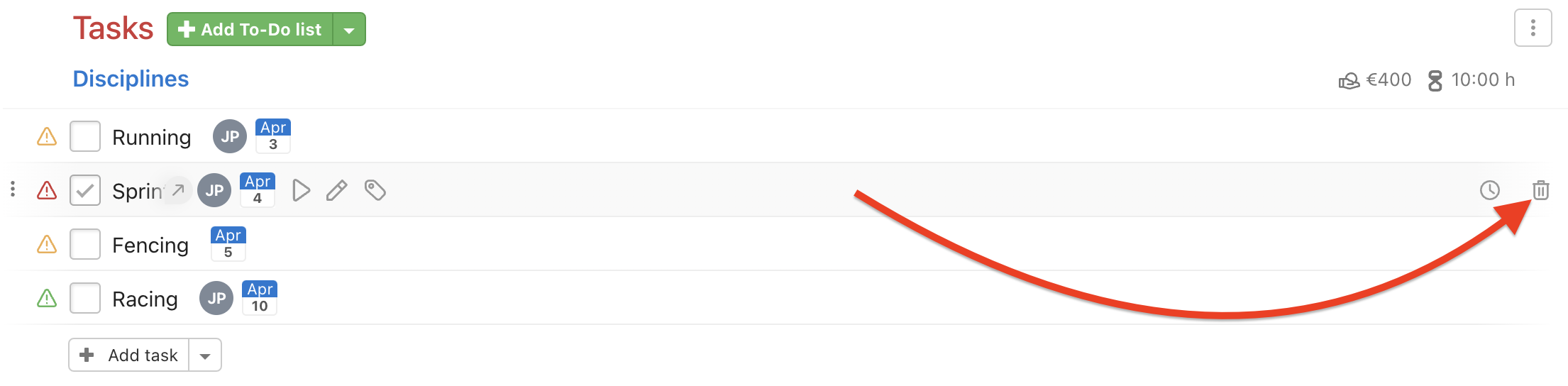
Or in the three-dot menu on the left from a task name. Select last option Delete task…
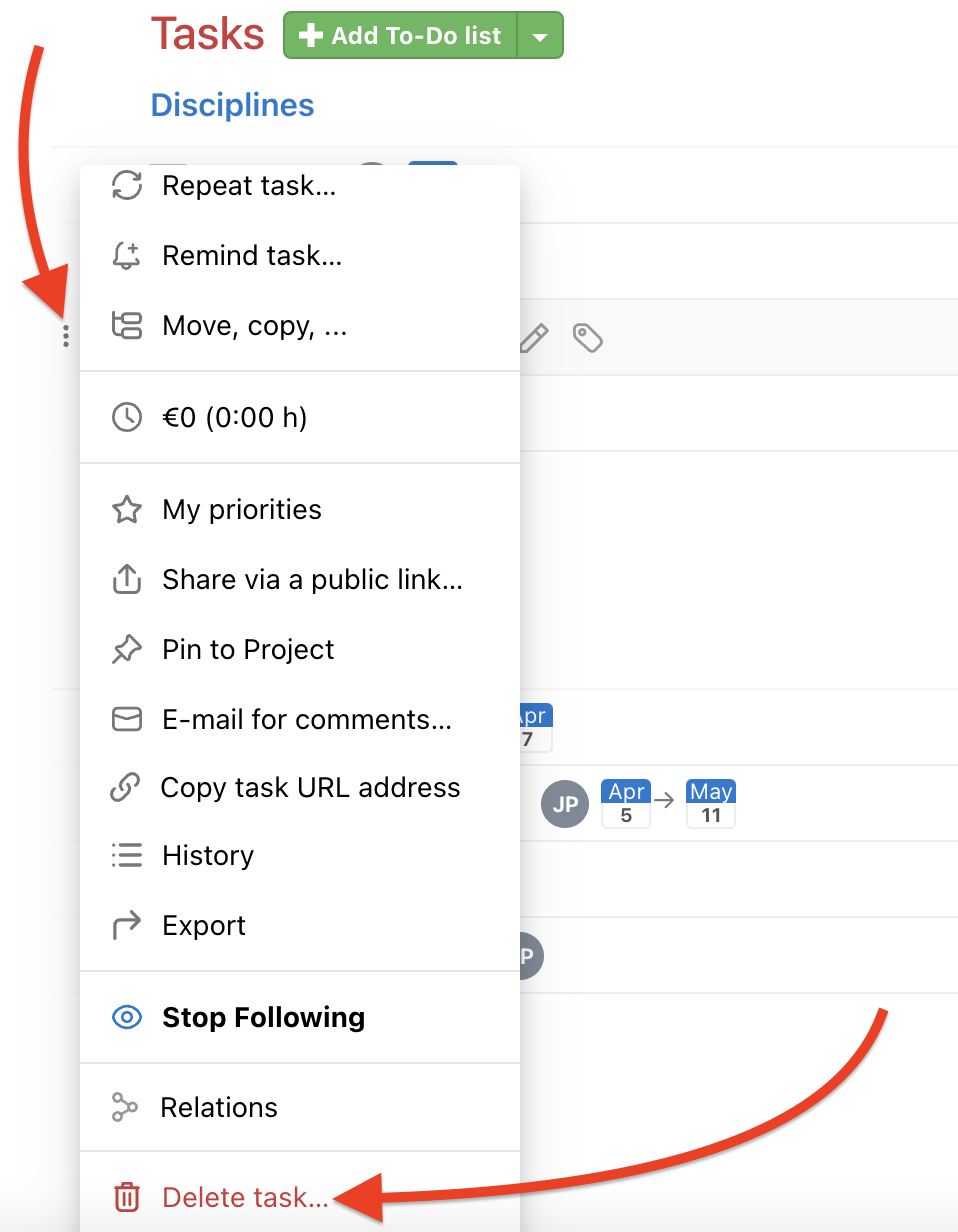
Task detail
In the task detail via menu on the right > Delete.
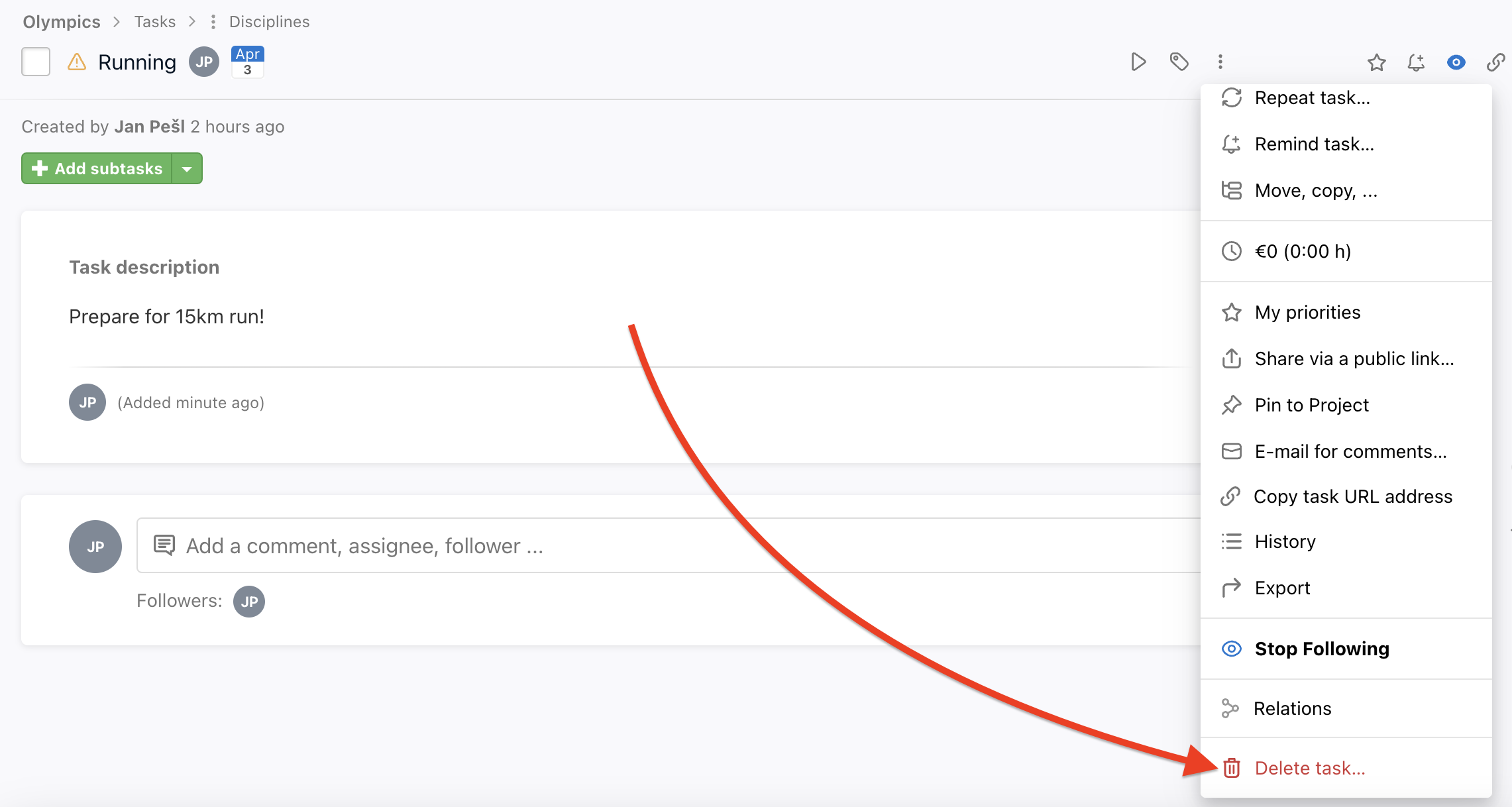
How to delete a subtask
You can delete a subtask in the task detail. When you are on the subtask the bin icon appears on the right. Subtask can be deleted also on its detail just as task or in bulk via three dot menu > Delete all subtasks.
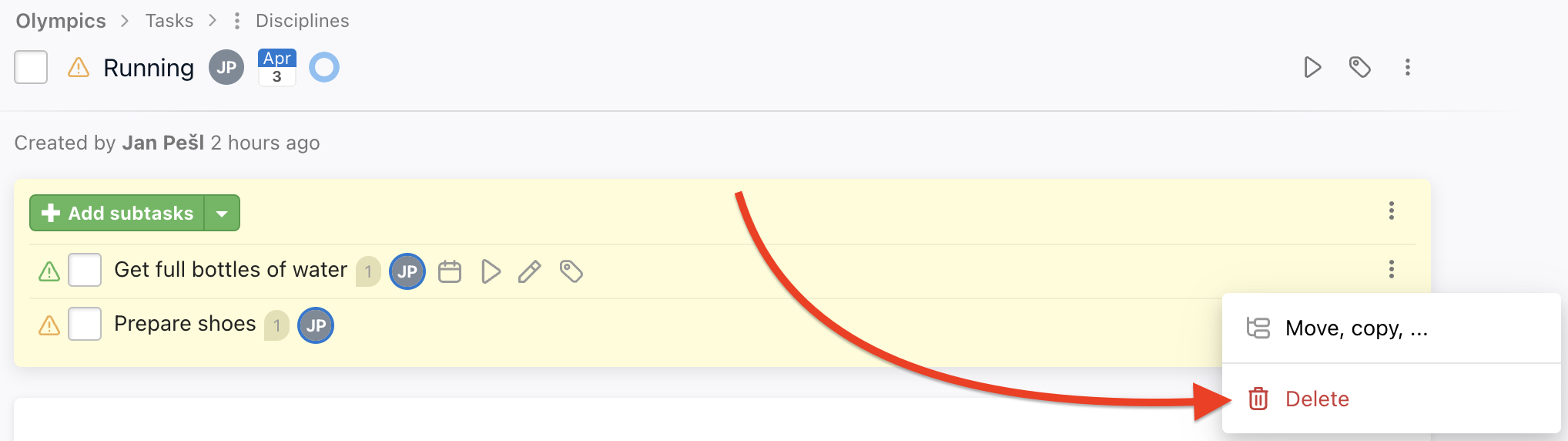
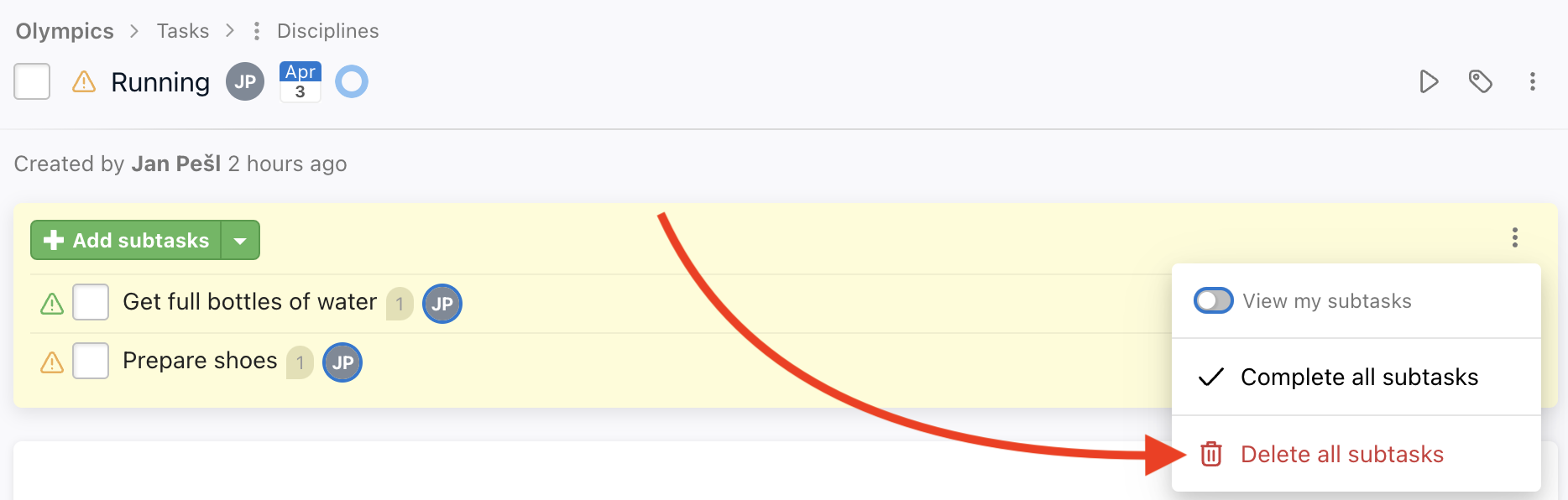
Restore deleted tasks
You can restore deleted task via the section Deleted items. Go to Reports > Last deleted items. This report keeps items for 30 days.
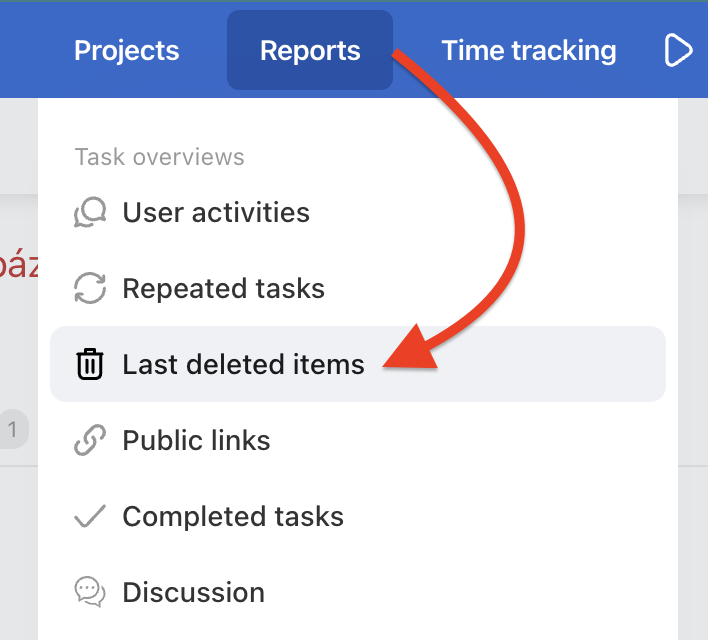
Place mouse over the deleted item and appears blue button Restore on the right.
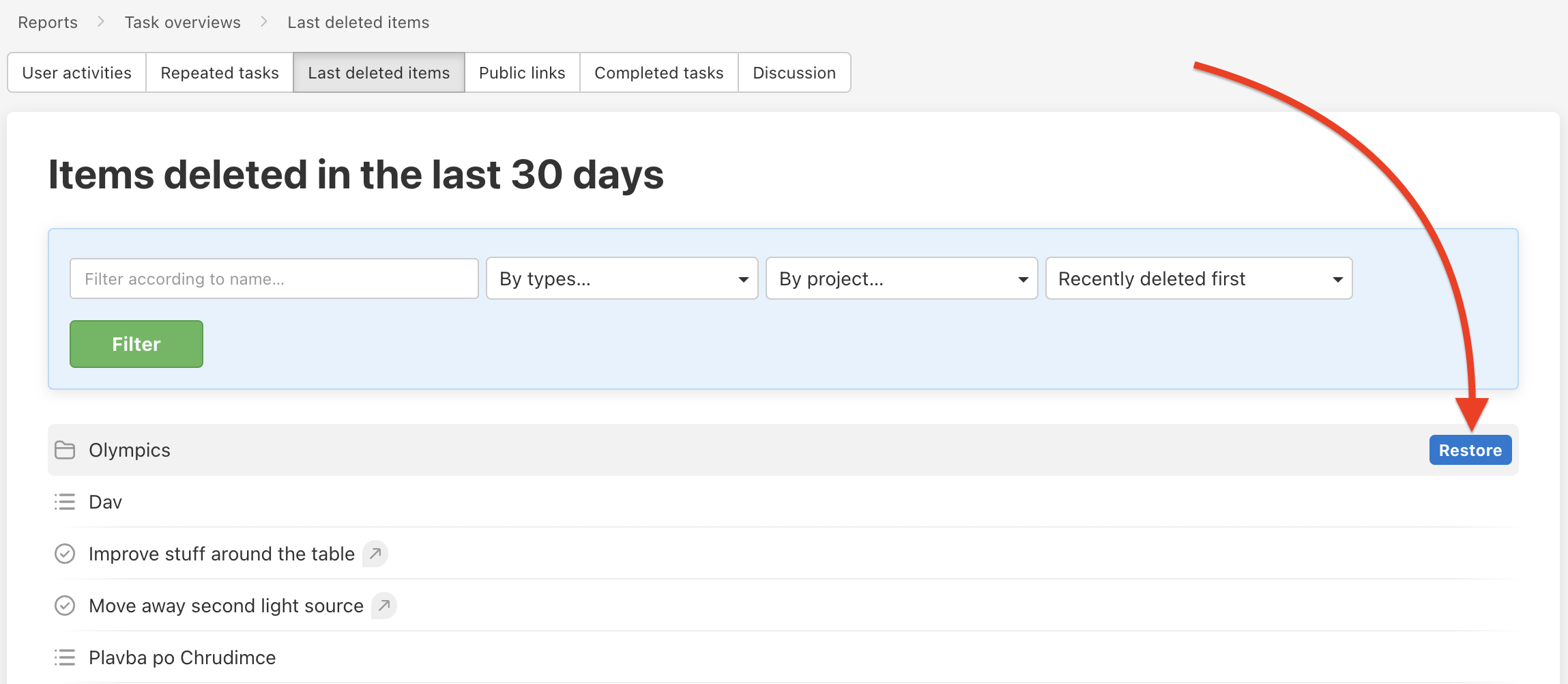
Report of Last deleted items
Overview of all deleted items – tasks, To-Do lists, Projects and notes – is in the section Reports > Task overviews > Last deleted.
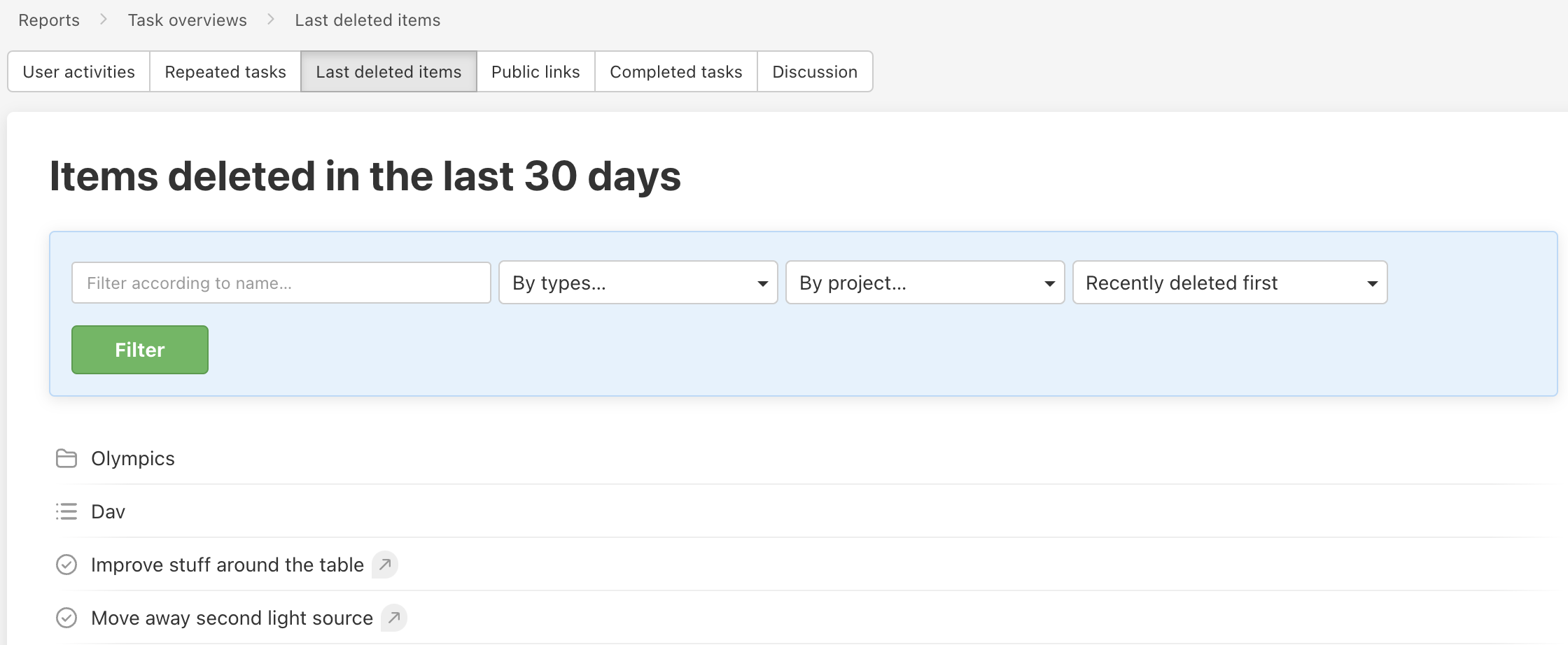
Recent activities in project
Each project has section Latest activity, where all changes are noticed. You can find this section on project detail. All actions are here, so also removed tasks. Or check report Activities where you can filter just deleted items.
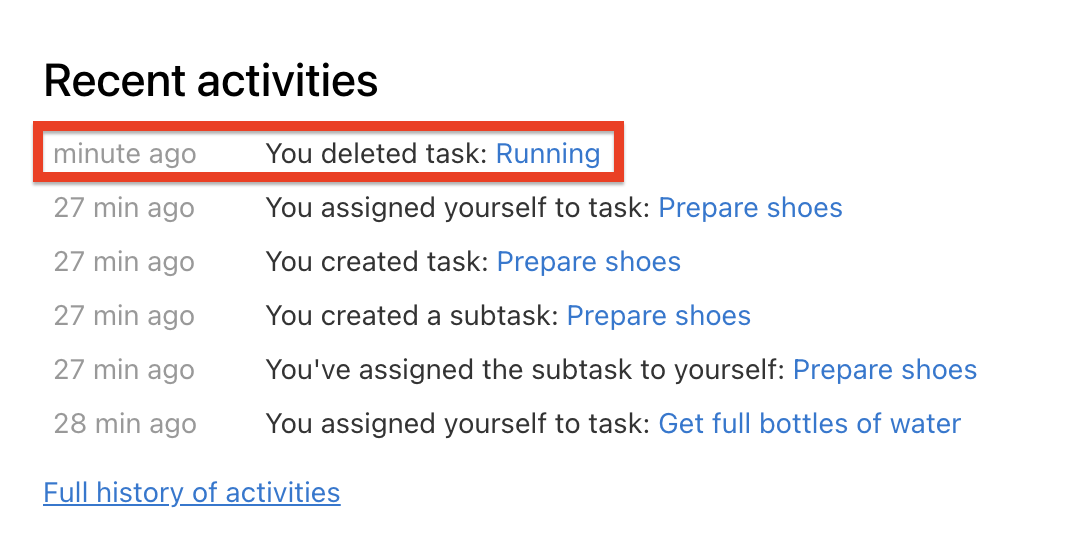
Users profile
You can find deleted tasks in user’s profile in section. Go to Users > All users and select any user, that will redirect you on user’s profile. Or just click the user’s name or avatar.
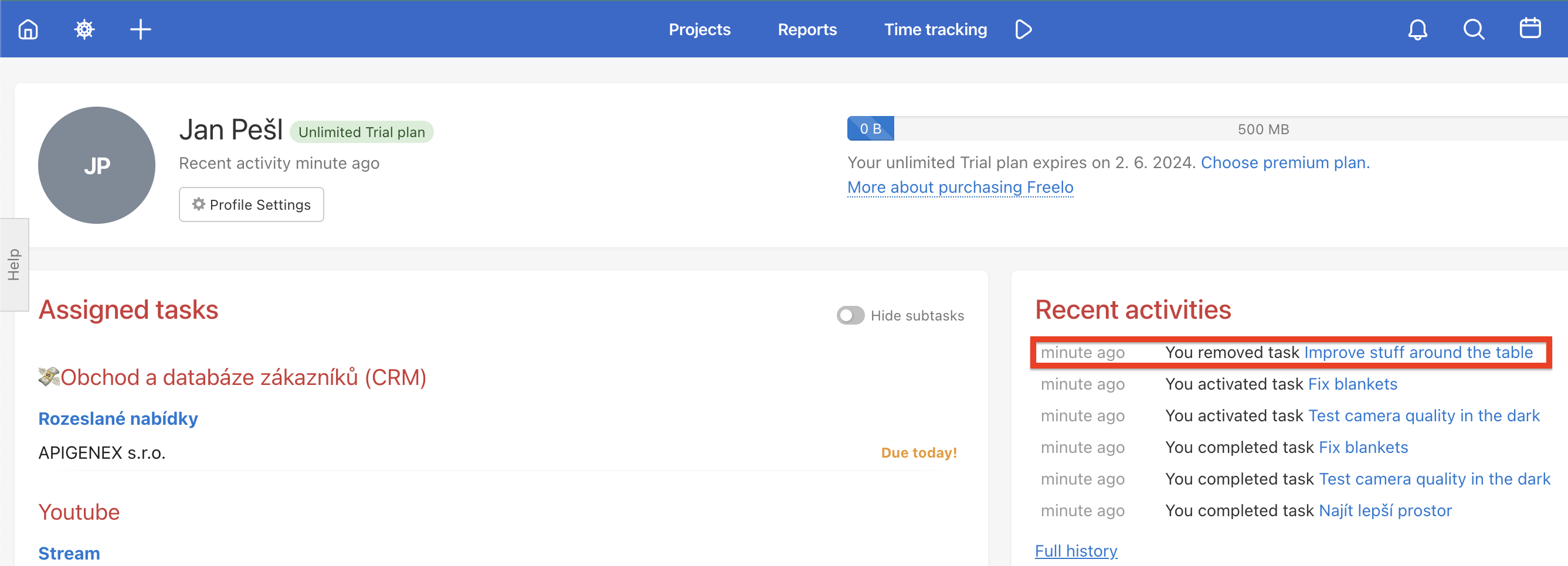
Notifications
If someone deletes a task, that you are following, you instantly get notification about deleted task in your notification center.
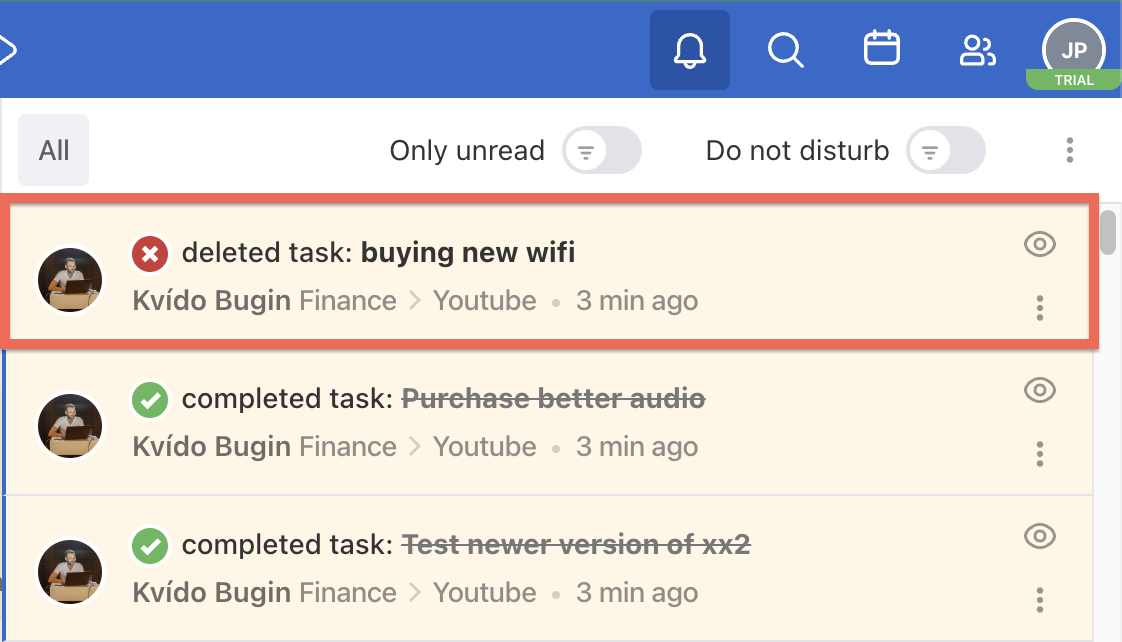
If you set up e-mail notification: Send me e-mail immediately when anything happens in my project, your will get the e-mail notification about deleted task. Per-click you will be redirected straight to detail of the task and restore it, if needed.