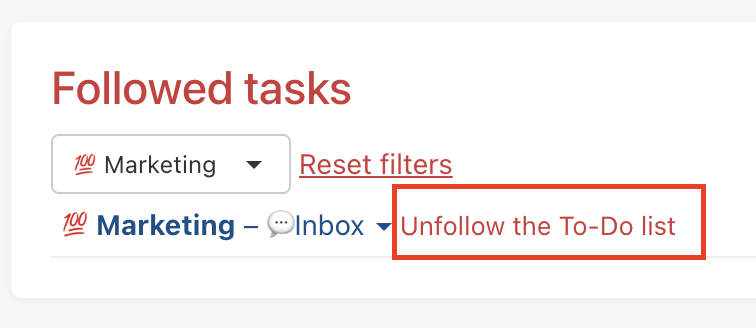You don’t need to click the follower settings one by one for specific tasks. You can also set them in bulk.
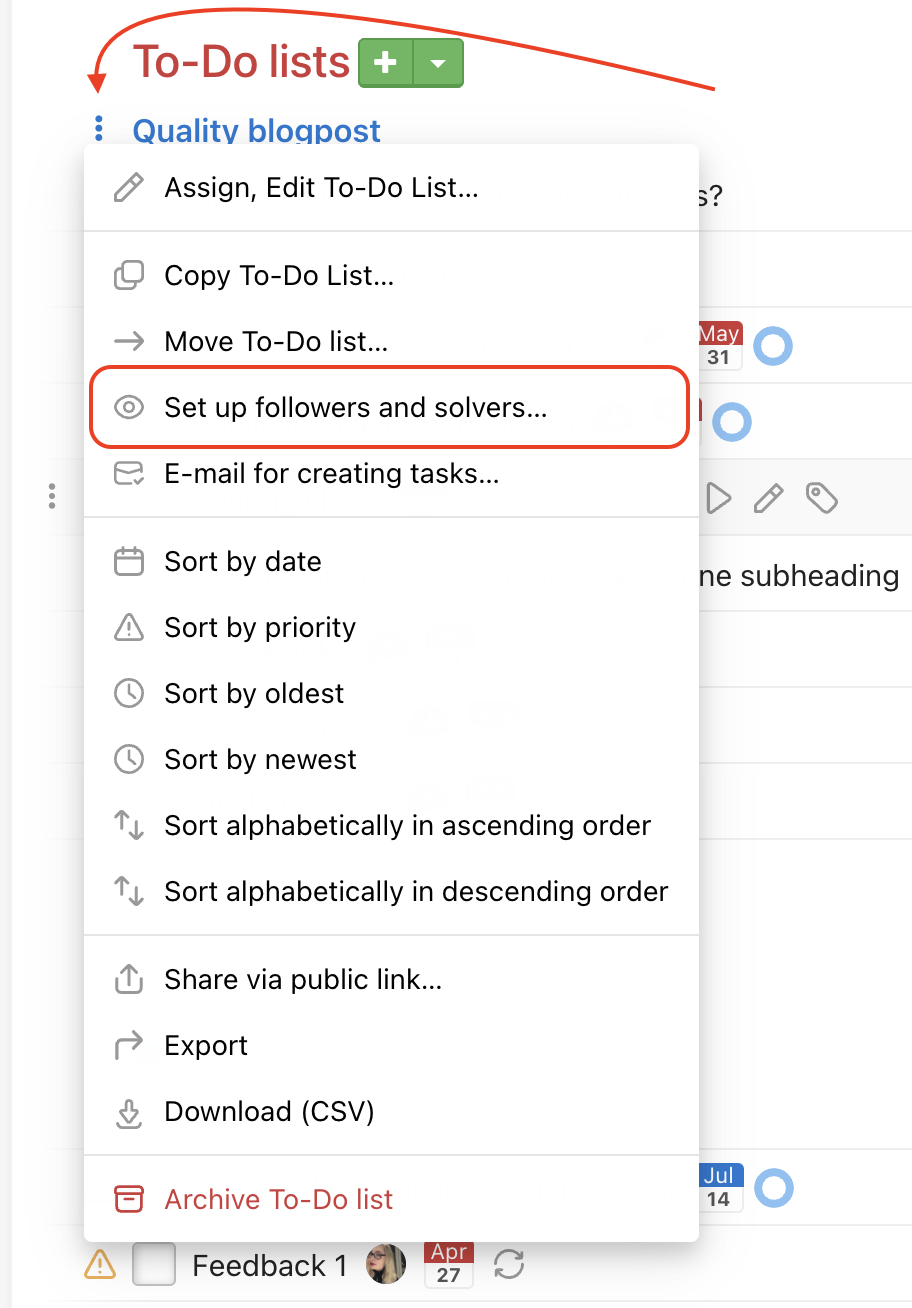
Setting up a follower for new tasks
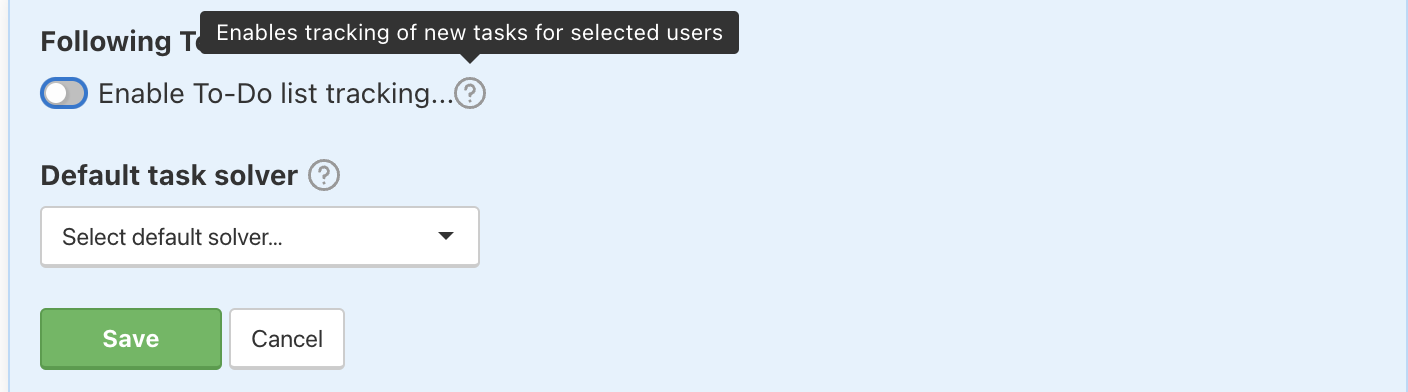
The first way to set up To-Do list following in bulk is to set up a follower for new tasks in a given To-Do list. If you set up tracking via the Enable To-Do List tracking button for a specific user, that user will automatically be the follower for all new tasks added to the To-Do List.
Setting up a follower for current tasks
When you set up To-Do list following for a specific user, that user becomes the follower for all tasks in that To-Do list.
The feature always turns on or off tracking for the current tasks in the To-Do list for the users you have just added or removed from tracking.
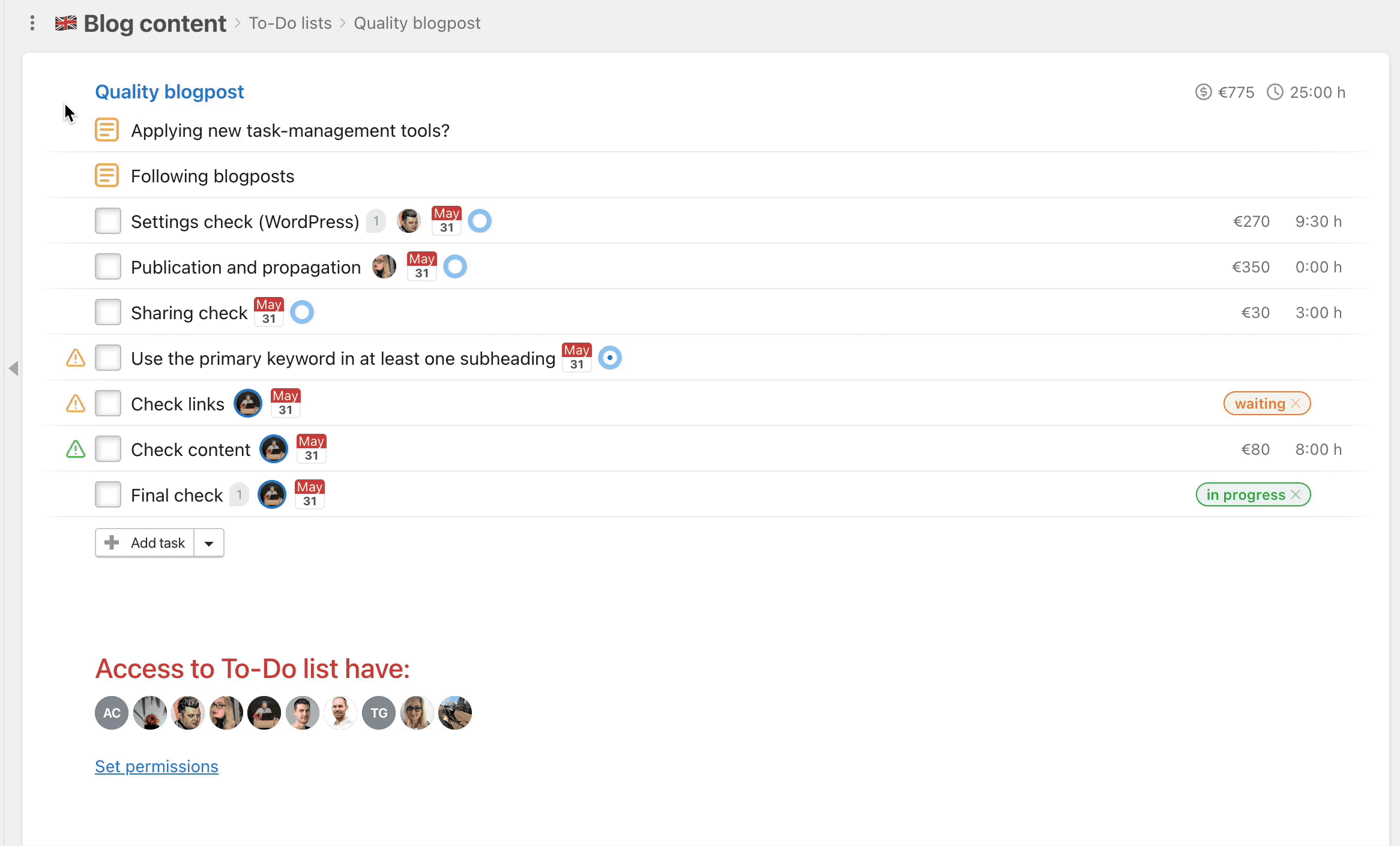
Following can be canceled the same way as adjusted.
You can also set a user to be assigned by default for the To-Do list.
Unfollow the whole To-Do list
Want to stop following all tasks in a To-Do list? Go to your profile > Followed tasks > find and hover over the To-Do list > unfollow by clicking Unfollow the To-Do list.