We know that email is an important tool, you can set up your notifications and receive them via
email as well. Thanks to email notifications you can reply from your email to the task in Freelo directly.
Go to your profile Settings (via the avatar in the top right corner) and find section Email Notifications.
Email notifications options
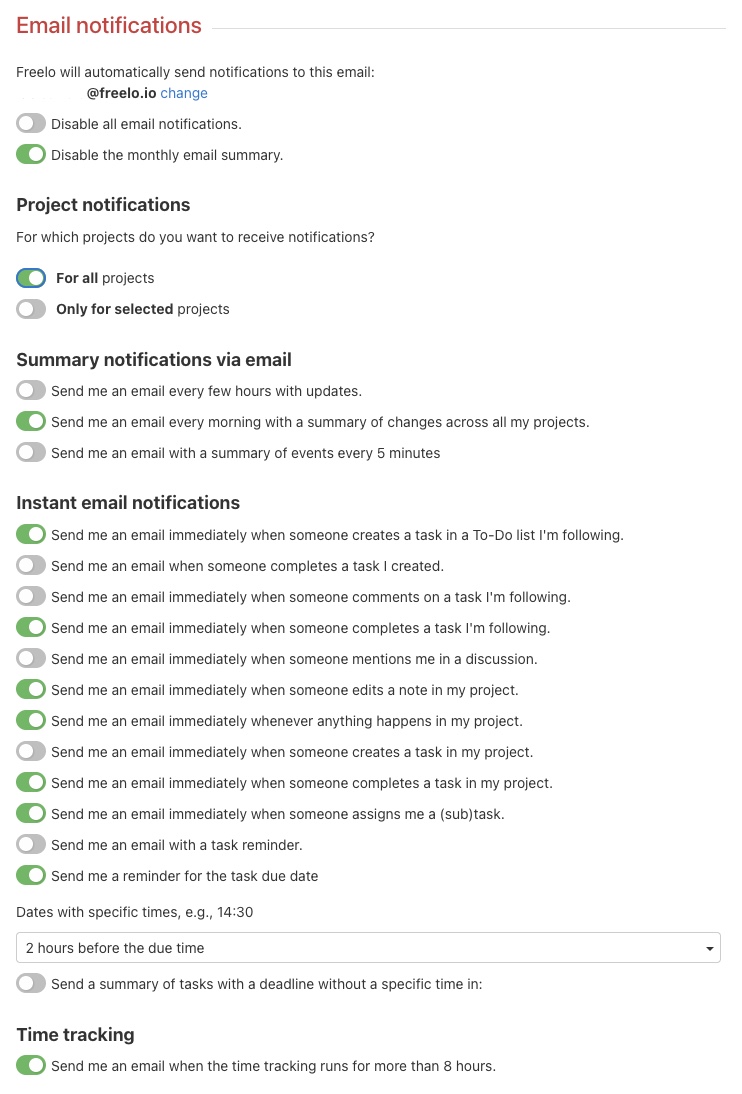
Notifications only for selected projects
You can choose for which projects you want to receive email notifications. Just active the box on the left of the particular project. And you will get notifications only for these projects.
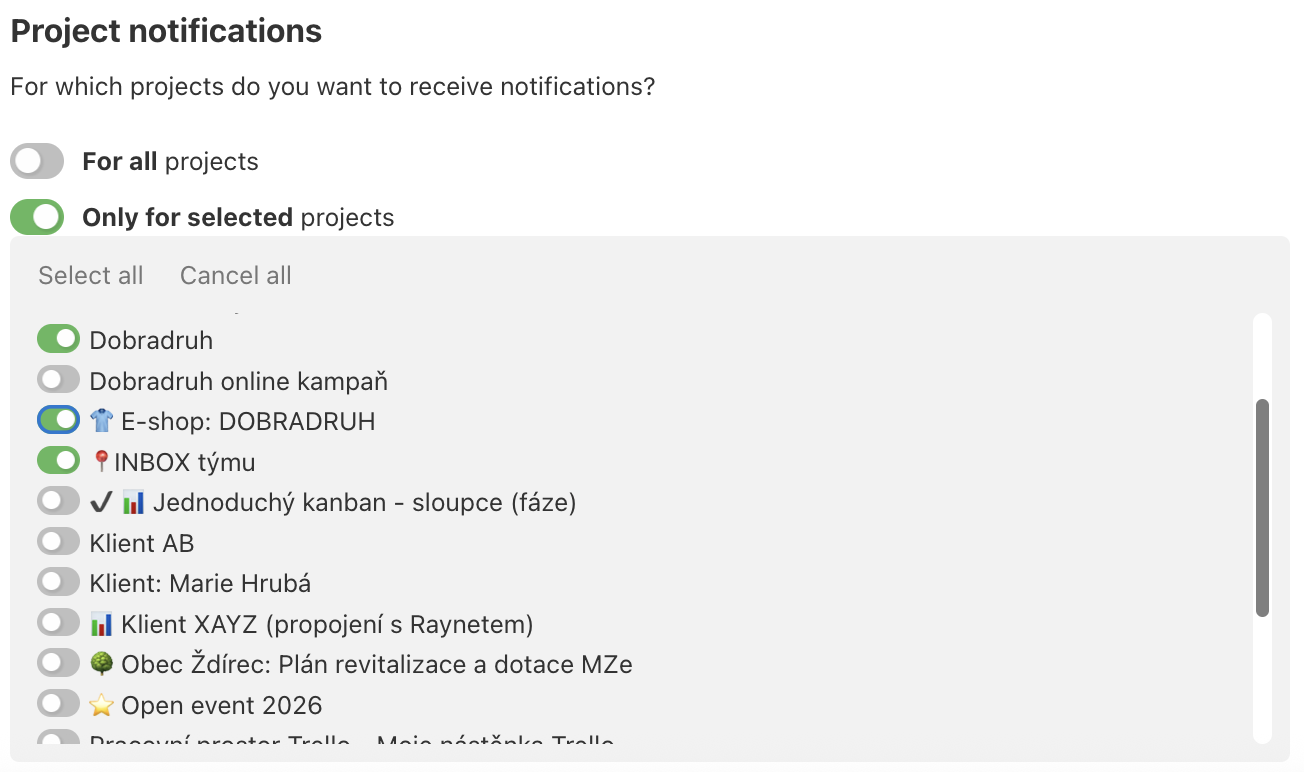
Example of an e-mail notification
When you receive such an email, you can reply directly from your email client or go to Freelo via Show task.
