An overview of financial and time reports is a great way to have a summary that shows the amount you and your colleagues have reported. If you are Admin of the project or project captain (owner), you see all users’ reports. As an invited user you can see only your own reports.
In the top blue bar click Reports > Daily in the Reports section.
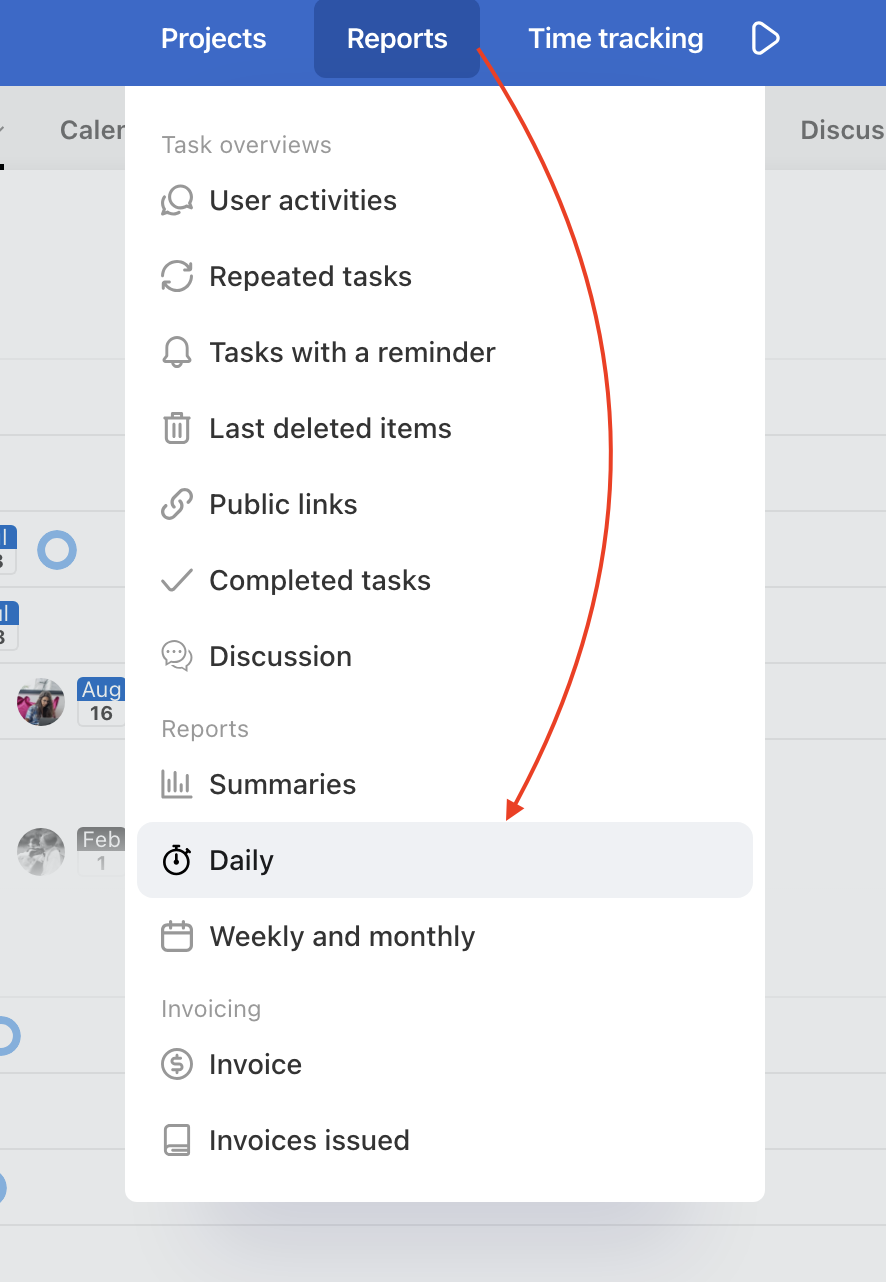
Set up the filters – choose users, projects and time period for which you want to see the summary report.
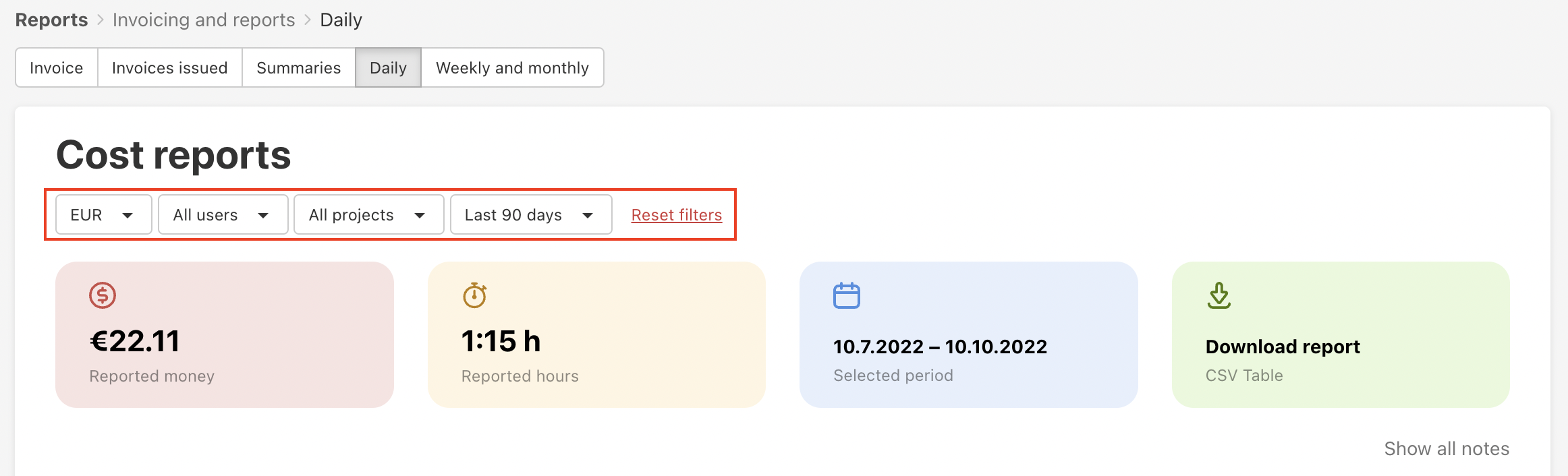
These reports are sorted by days. If you filter a particular user, you can check his/her work reports per day.
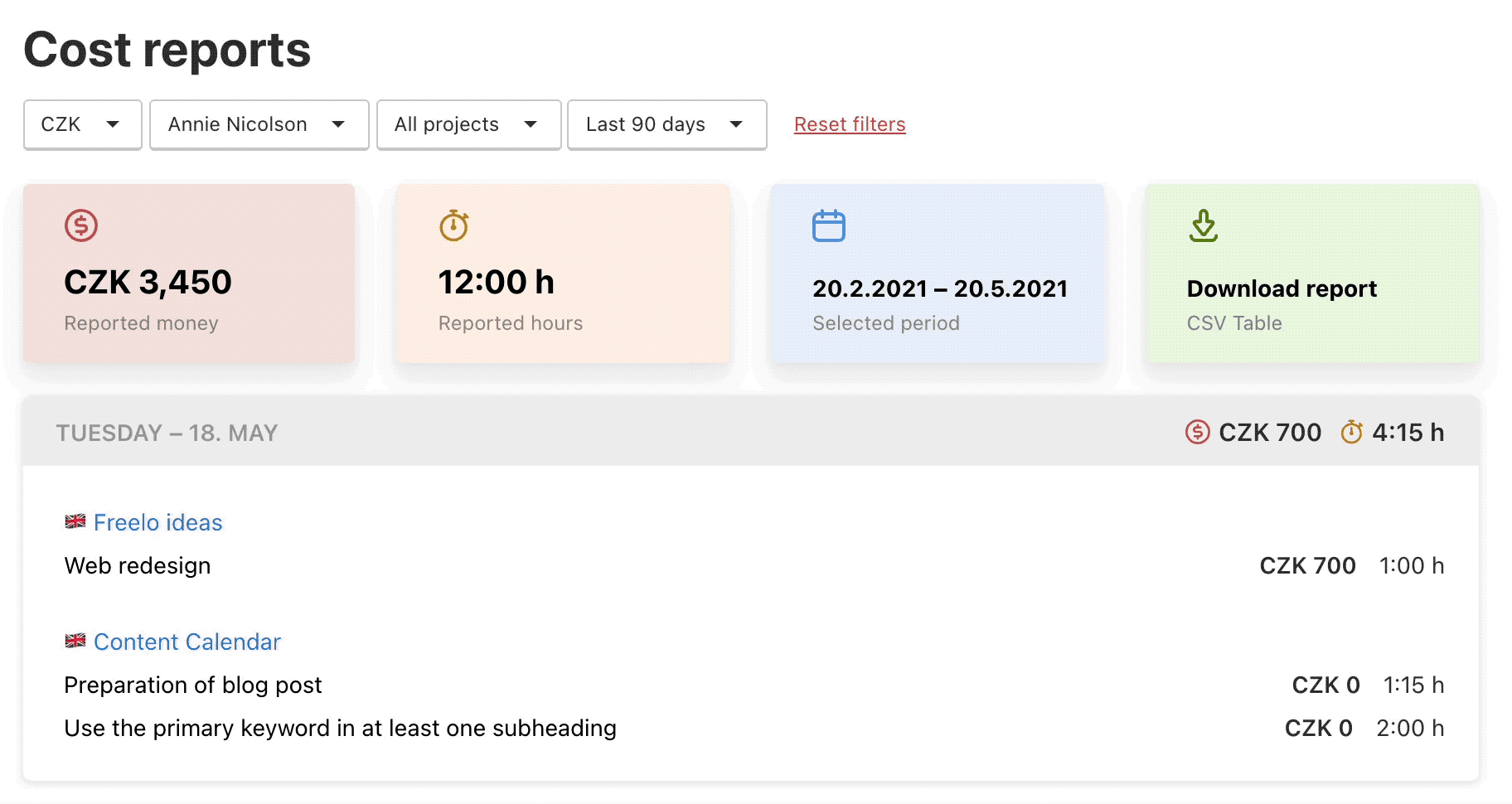
Detailed reports, month and week overviews found in the section Weekly and Monthly.
Export CSV report
In the top coloured bars are totals of reported money and hours. The last green bar enables you to download the CSV report of the filtered overview. Click Download report and save the file in your device.
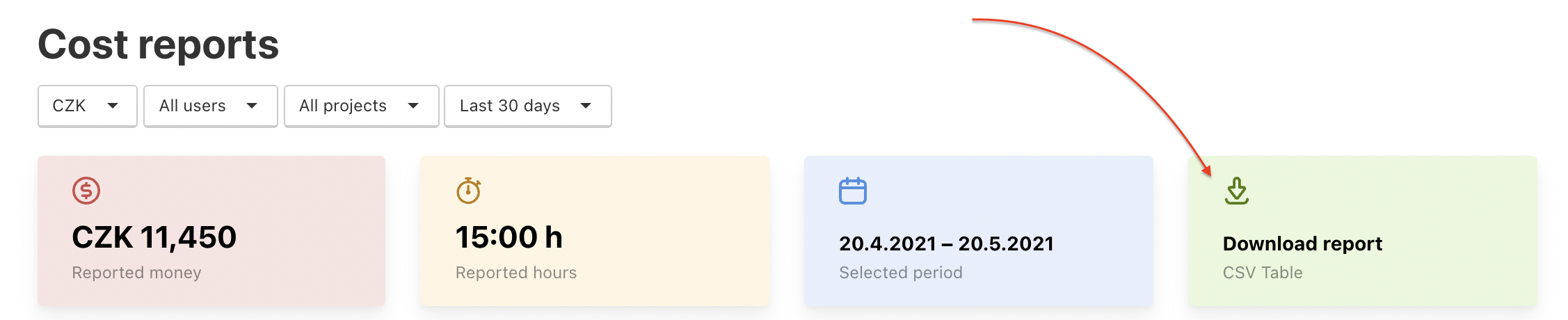
Section Invoice
One of the many great features of Freelo is the billing option. You can find everything you need in the Invoice section of the Reports page, on the path: Reports > Invoice in the Invoincing section.
In this place, you can easily filter which reports you need to invoice using the filters in the side menu.
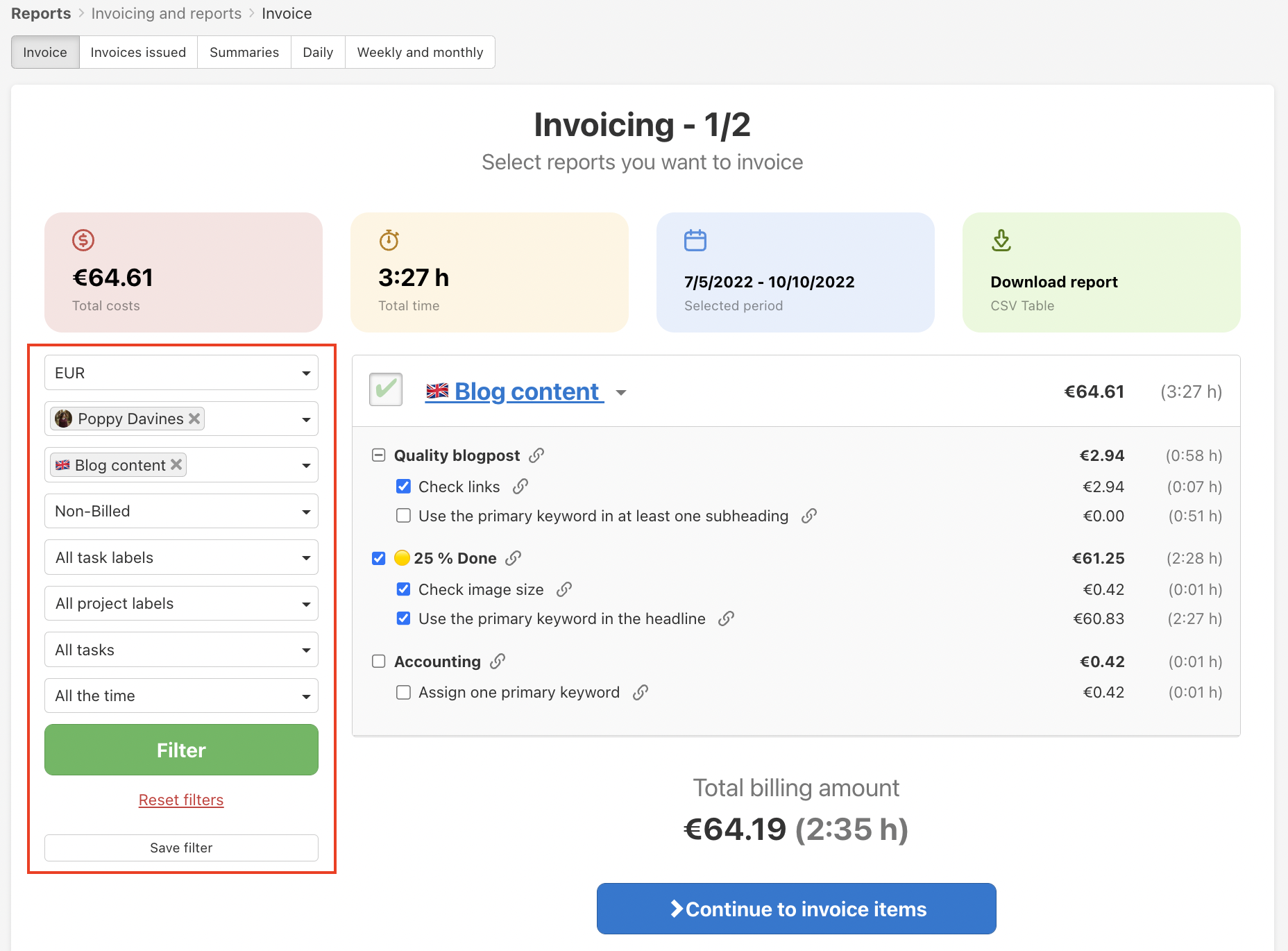
Saving these filters is also a useful feature that will definitely save you a lot of clicking in the future.
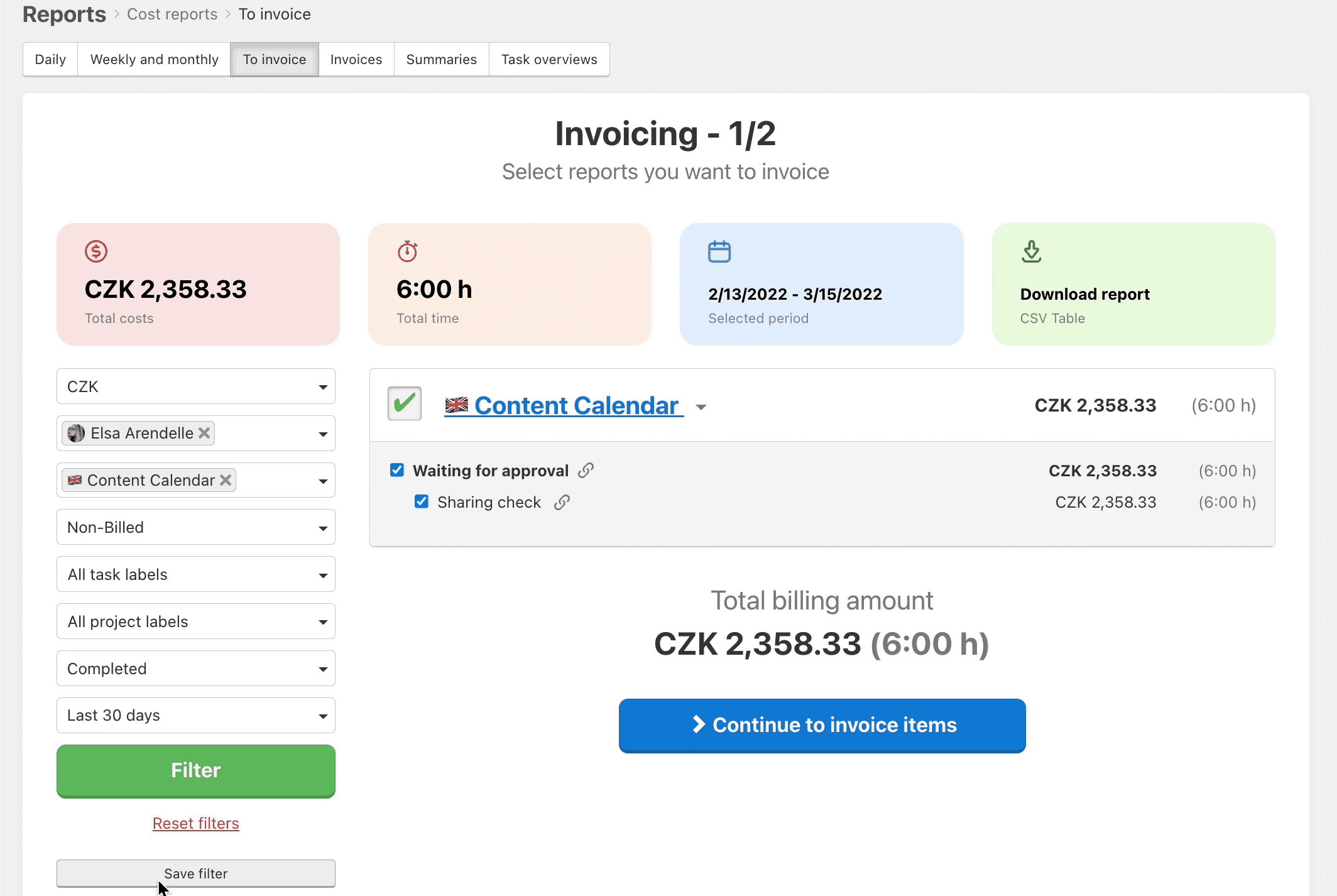
You can also download the filtered reports in this section in CSV table format.