We are aware that your project might include sensitive data. We do not want to leave it to chance. You can set up two-factor authentication for signing up to your account (2FA).
How set up Two-Factor Authentication
Go to Settings via your avatar in top right corner
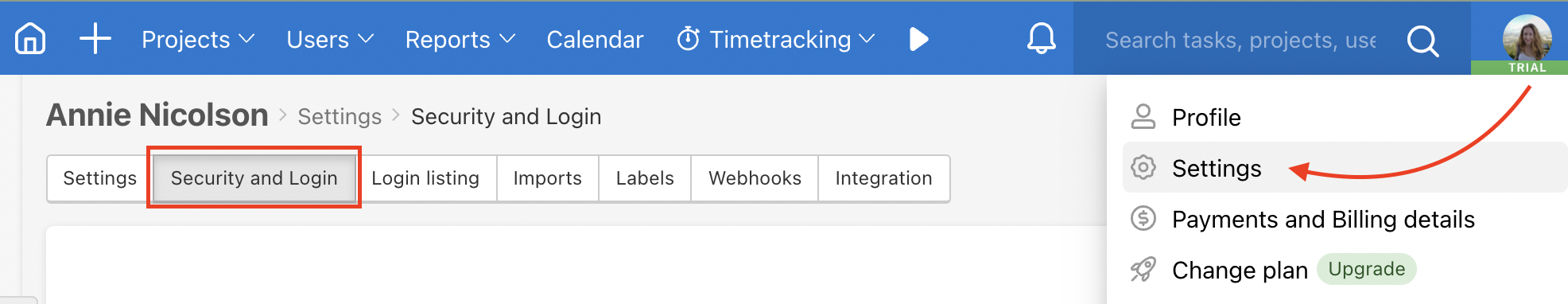
Select Security and Login and scroll down to Two-Factor Authentication (2FA). Click on Switch on Two-Factor Authentication.
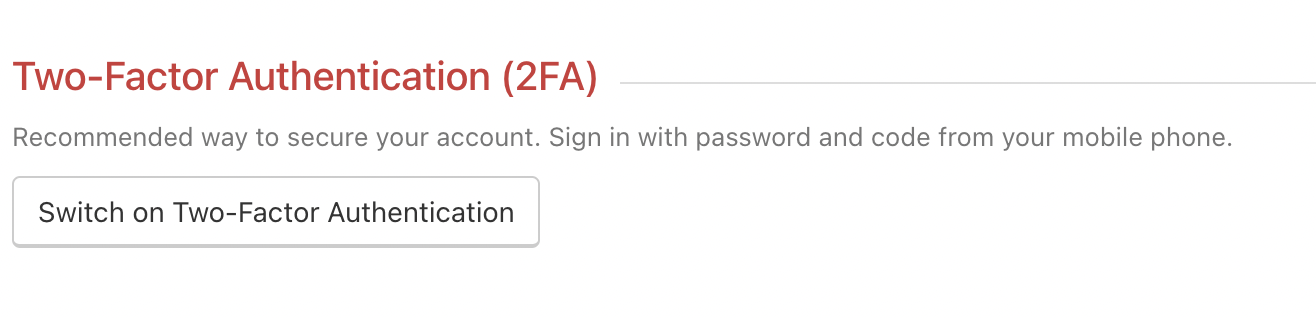
Fill in your phone number and download the app Google Authenticator on your phone for iOS or Android. Scan QR code from Freelo.
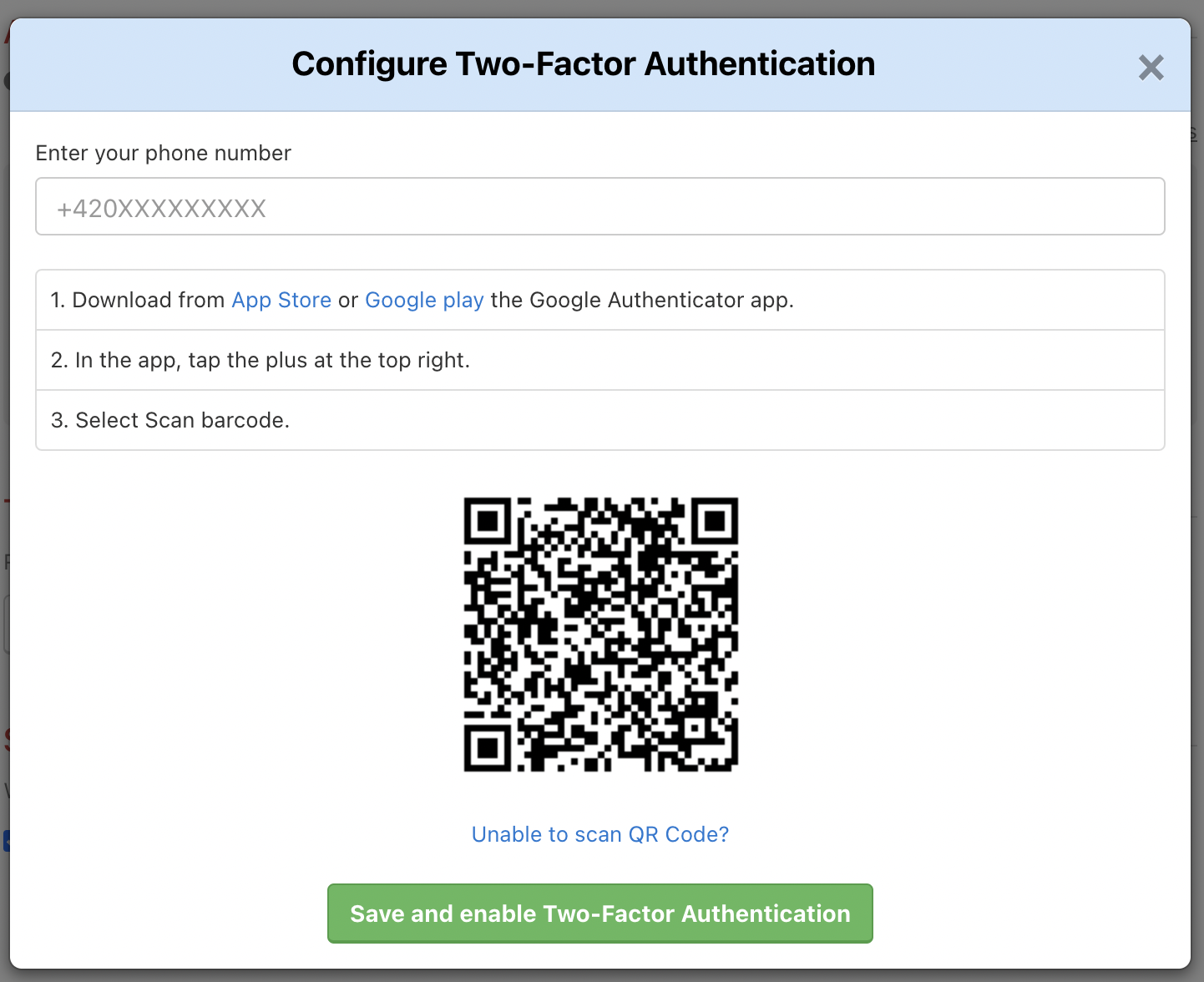
The app will show you 6-digit number after your scan the QR code. The number is change every thirty seconds due to it’s security.
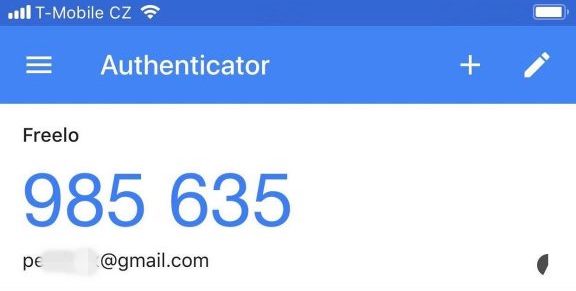
You will be asked to input the number after you sign-up to Freelo straightaway.
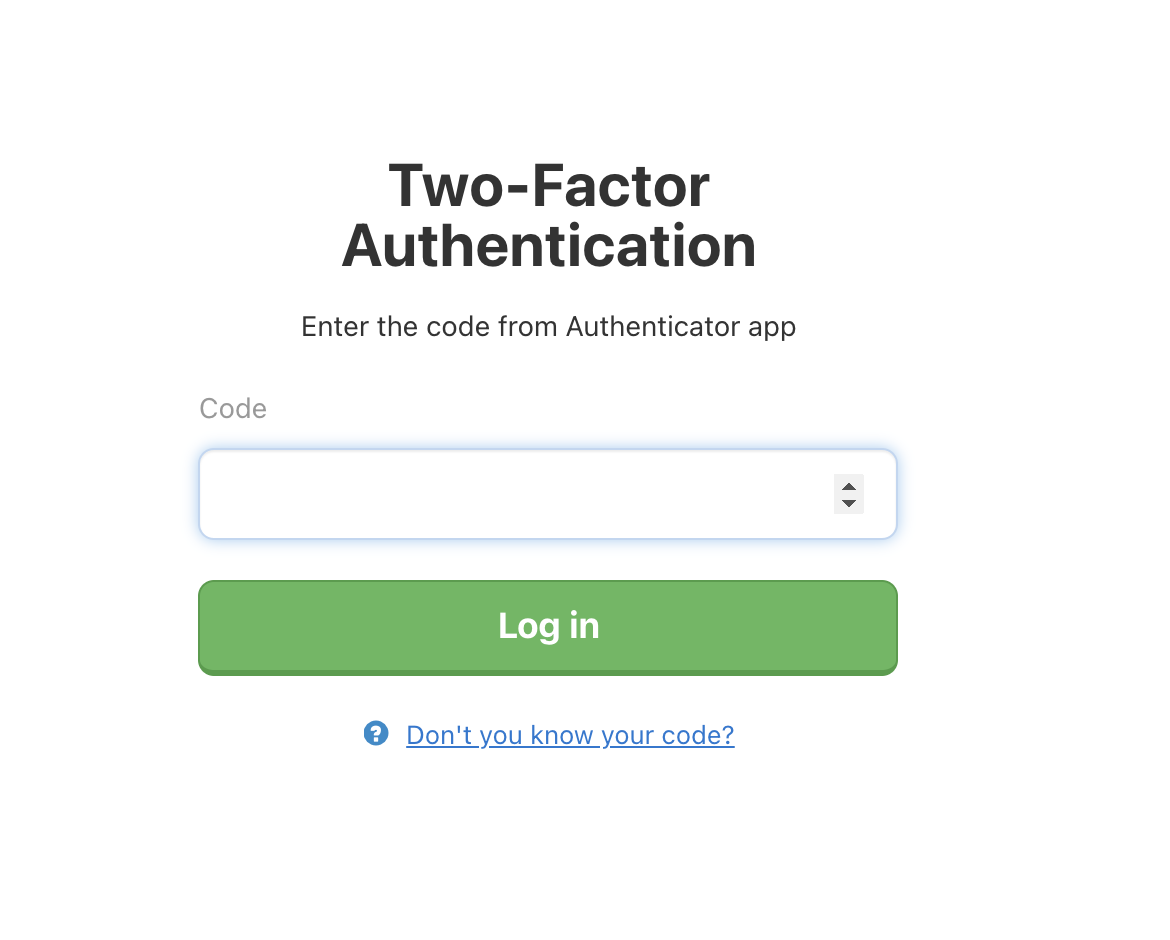
Use the two-factor authentication without the Google Authenticator app. After you sign up to Freelo click on Do not you know your code? and then Send SMS with code.
