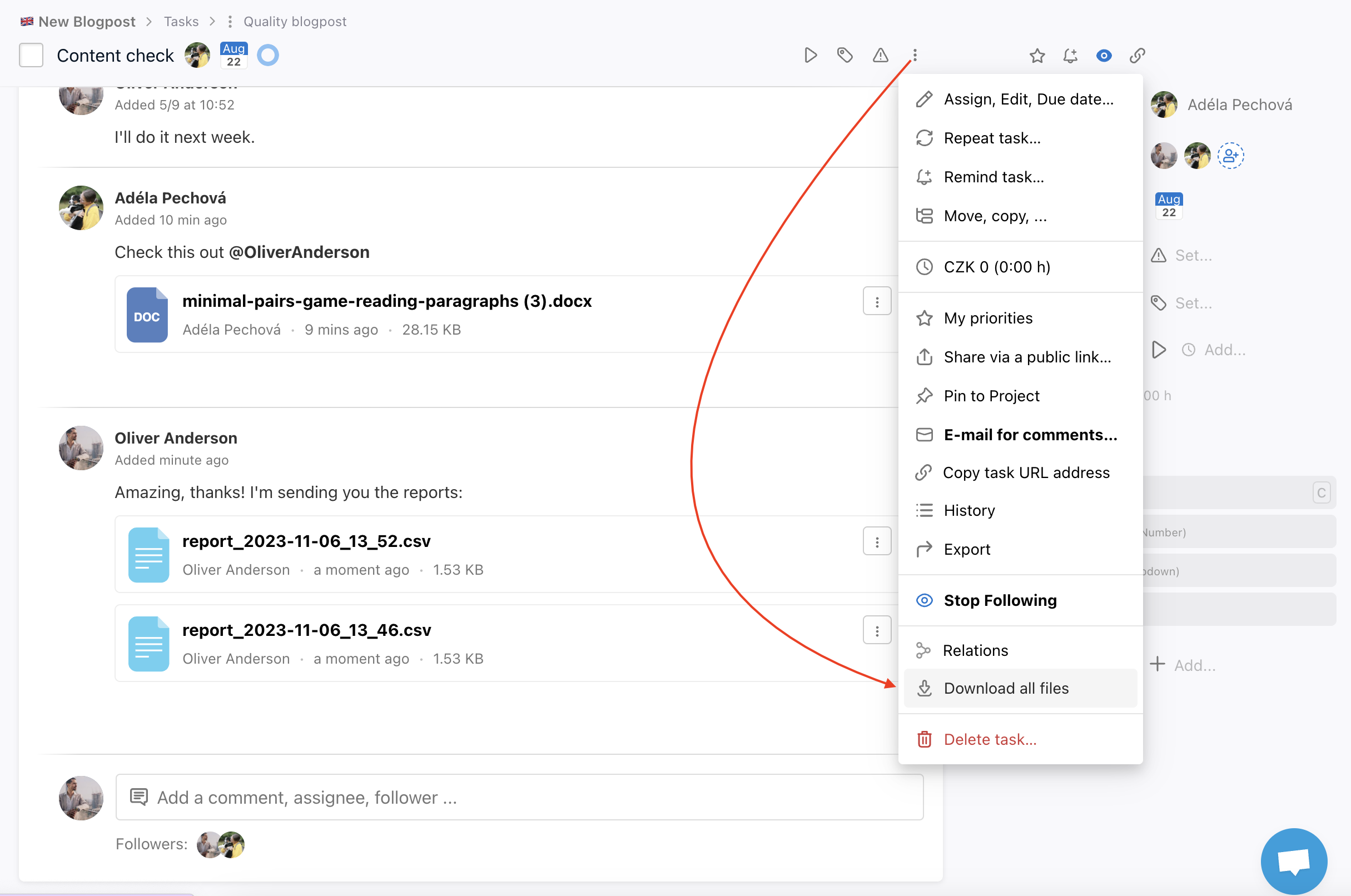File downloading from a discussion is very easy. You can download one item or all attached files in one comment.
When you click the file name, downloading starts immediately. Another way is via three-dot menu > Download file.
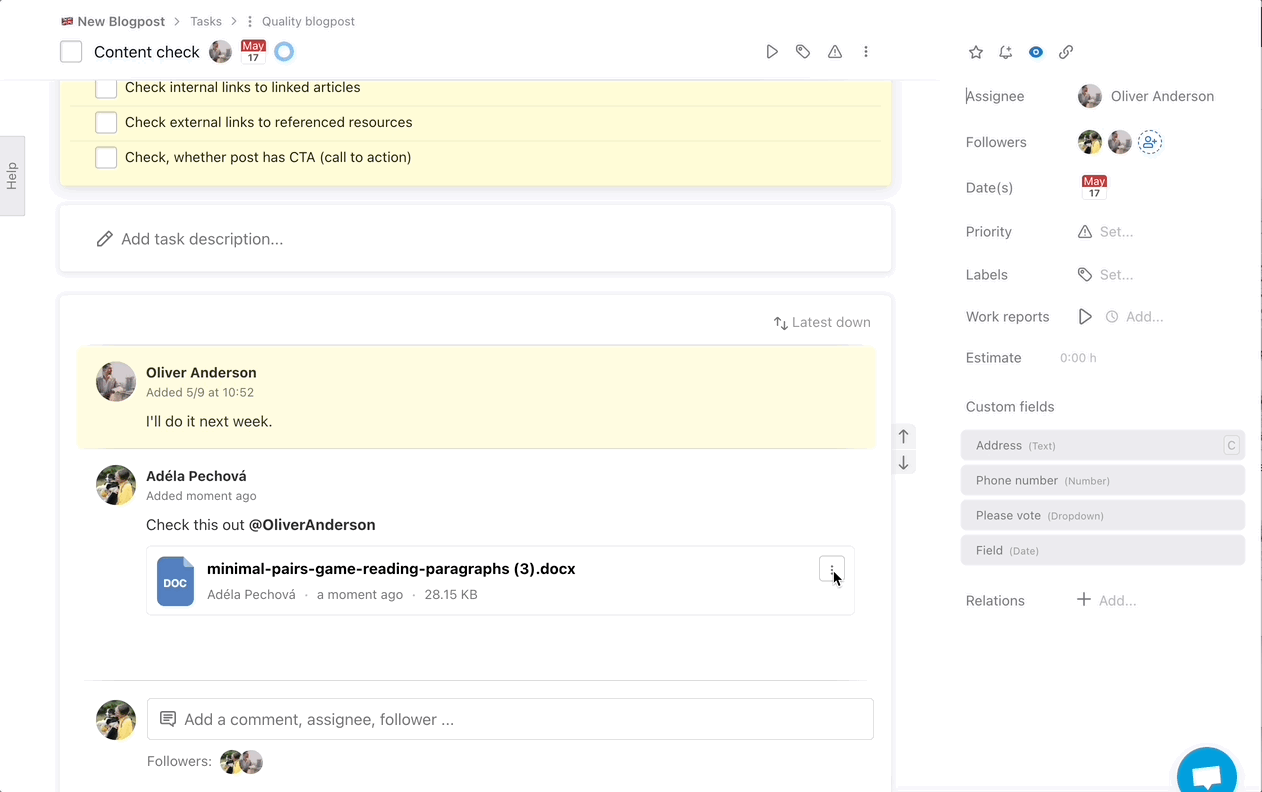
In case you have more than one file in one comment (documents, pictures etc.) you can download them at once. Via three dot menu click Download files in comment.
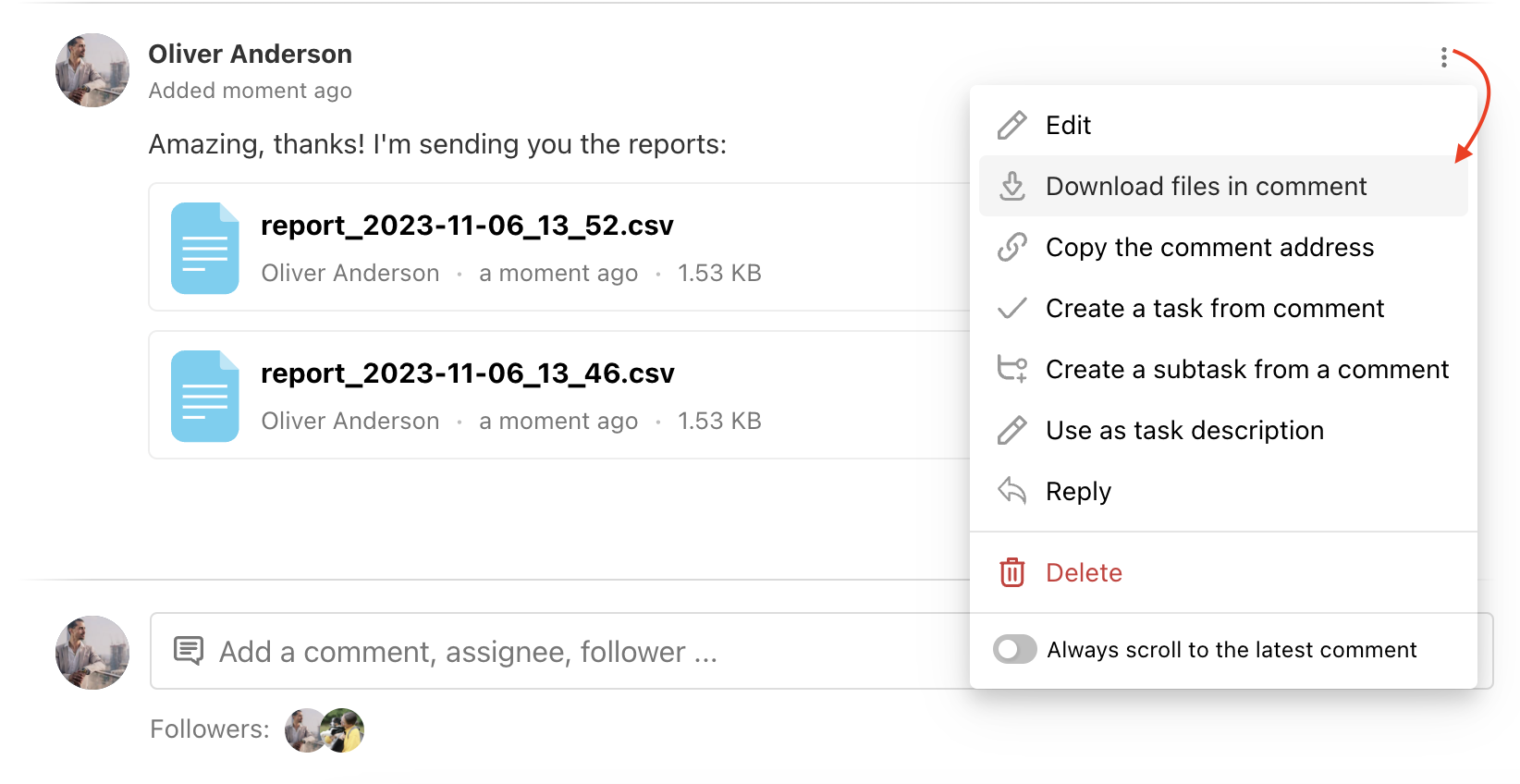
All attachments will be downloaded in a .zip file.
How to download all files at once
Do you have a lot of attached files to a task? You can download all of them in a .zip file at once.
Go to task detail and click Download all files in the right menu.