Change your password in the section Personal information. Via your avatar in the right corner go to Settings.
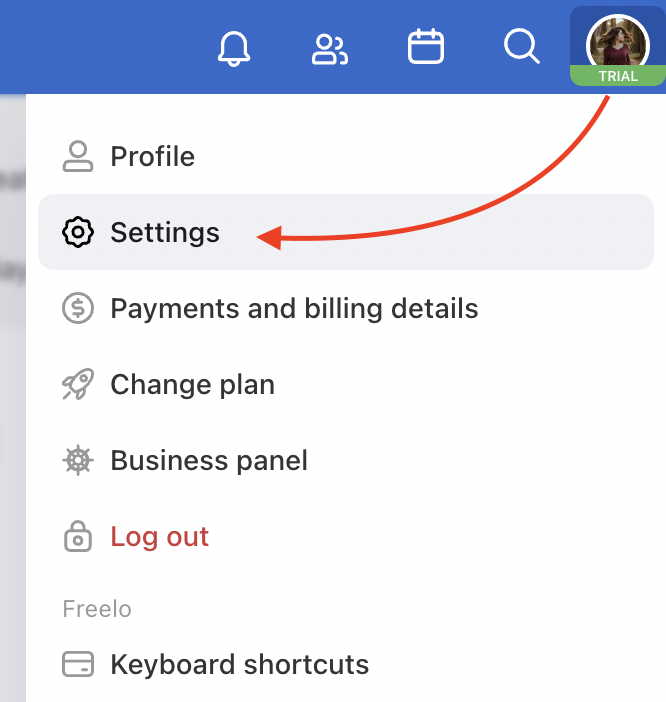
Under Security and Login, you can change your password. Enter your new password, then confirm it in the second field to avoid typos. Click Verify for password setup button to save your new password.
Then you need to type your original password to confirm.
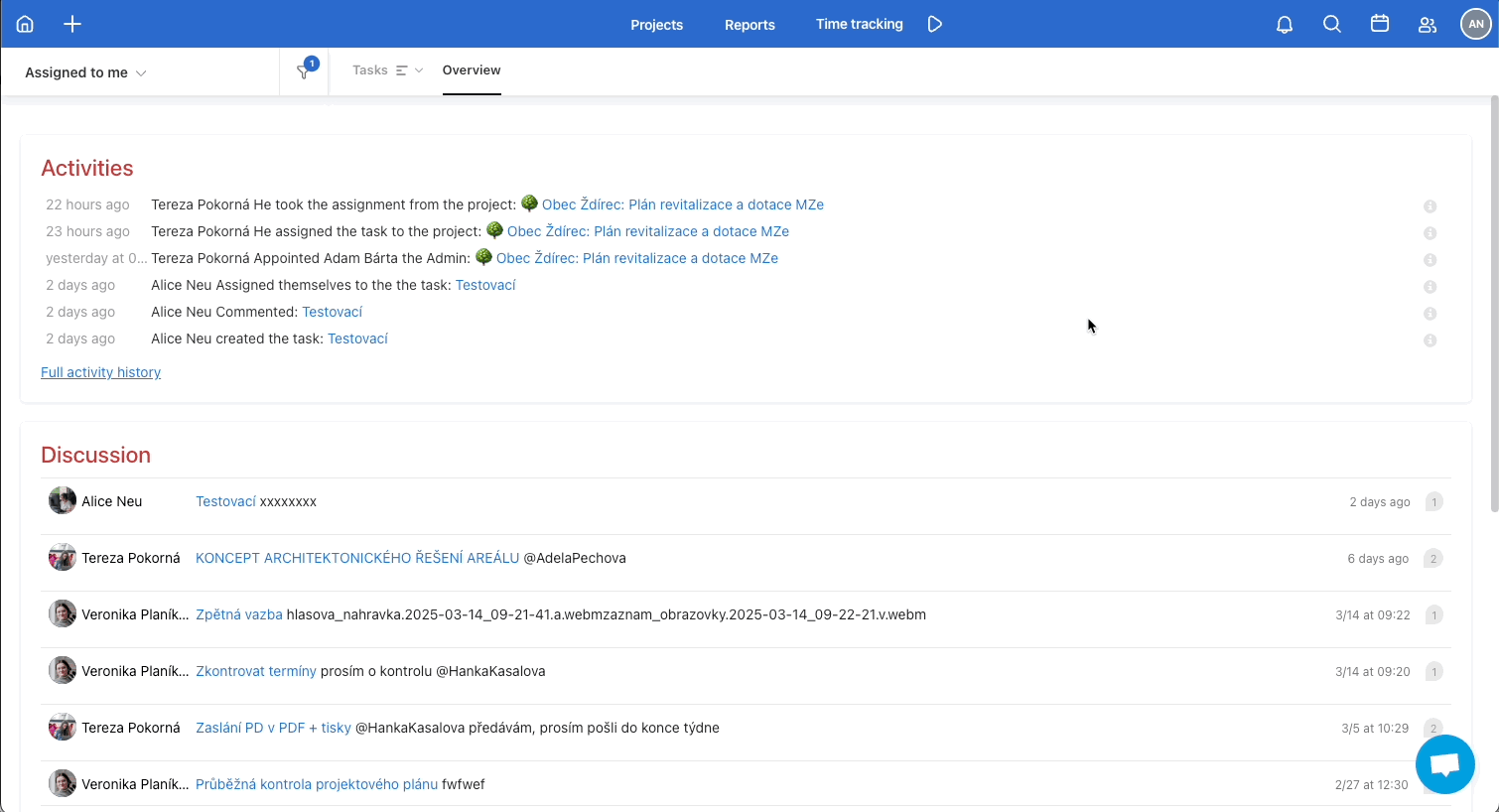
You can also use the Google button login for verification.
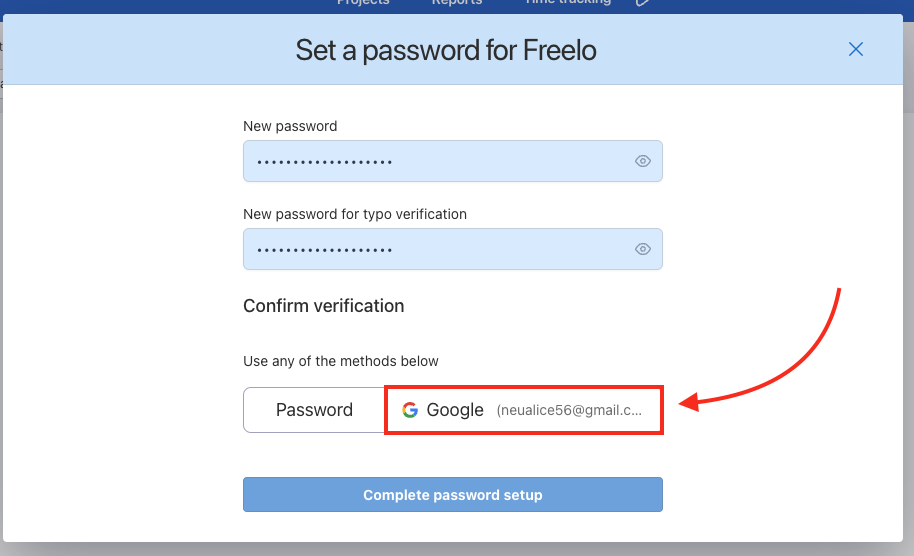
In case you do not remember your current password, please use the forgotten password.