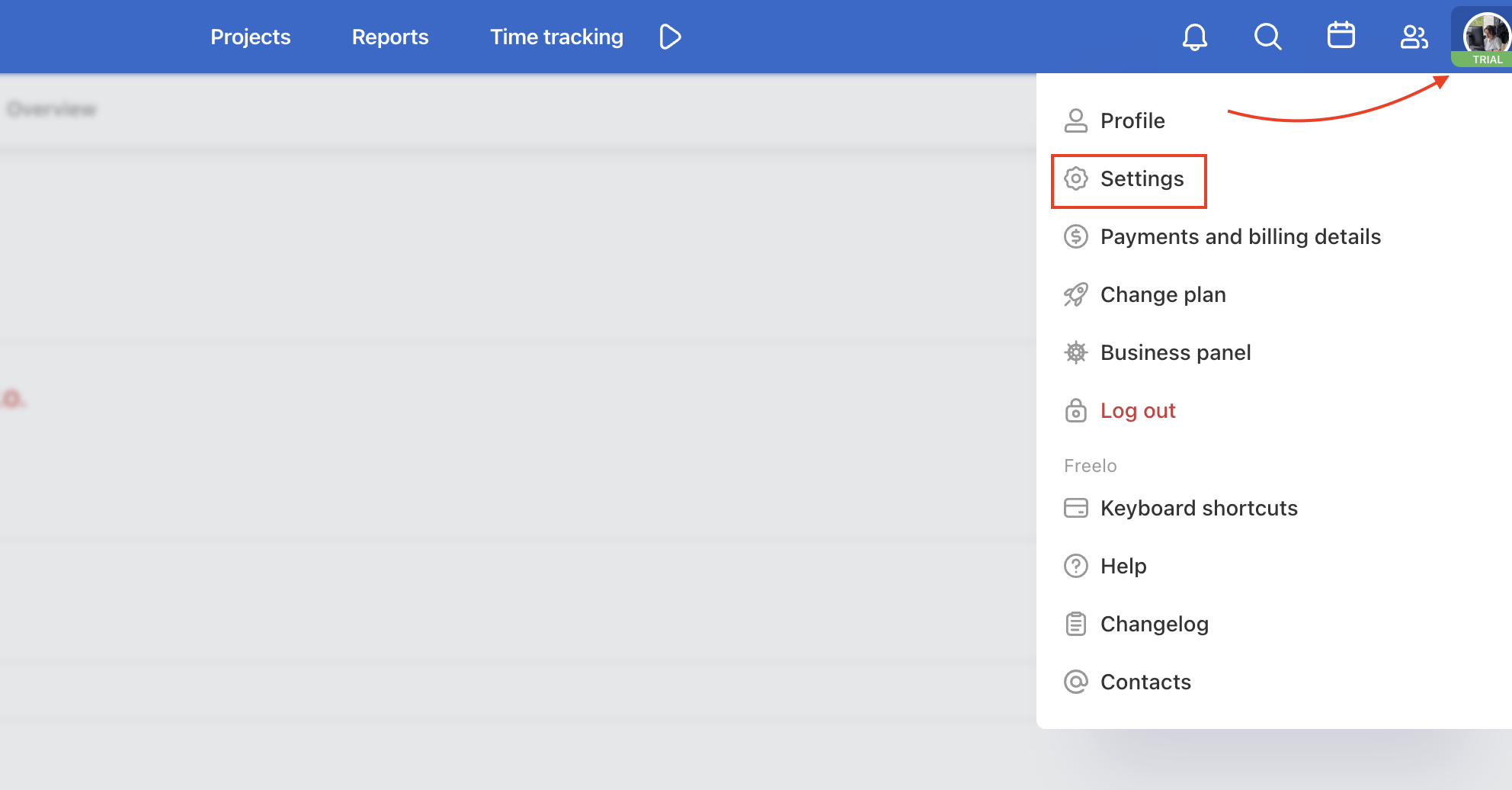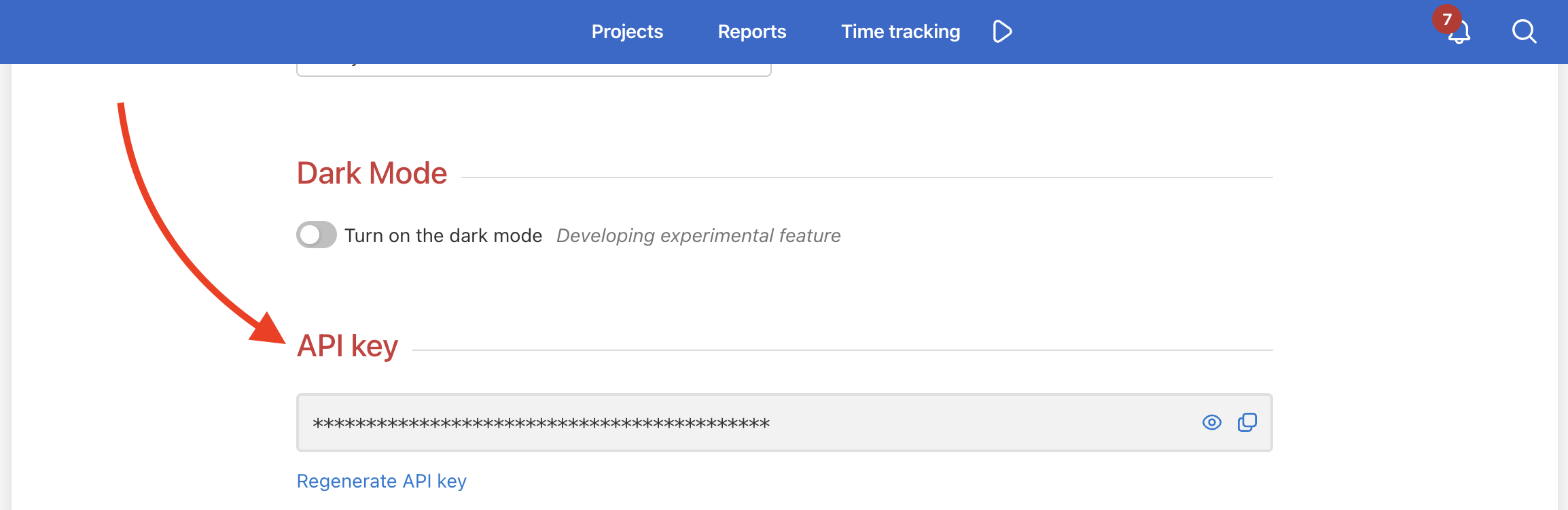What is API? The abbreviation Application Programming Interface refers to an interface for programming applications. It is a collection of procedures, functions, classes or protocols of a library (or even another program or operating system kernel) that a programmer can use.
Freelo has its own API and here is the complete documentation in English.
This allows you to program a larger or smaller superstructure and connect Freelo to another service you use. You will need a programmer/developer to do this. For example, you can send reports from Freelo to an accounting program or transfer data from CRM to Freelo.
How to use Freelo API
Thanks to the API, you can connect any system that has an API to Freelo. Most often these are internal systems, accounting programs, CRM, etc. The connection runs automatically and you can:
- Get the information about projects, tasks and their comments.
- Create tasks and subtasks in Freelo.
- Comment on existing tasks.
- Link tags and set priorities.
- List To-Do lists, tasks or projects.
- Report of tasks, To-Do lists or projects.
- Bulk download files.
- Track activity over projects.
See the full Freelo API documentation with samples.
Where can I find my API key?
The API key is used to connect Freelo with other services.
You can find your unique API key in the settings. Click on your avatar in the top right corner and select Settings. At the very bottom of the page is the API key section that you will need to connect. Copy the key and use it according to the help for that service.